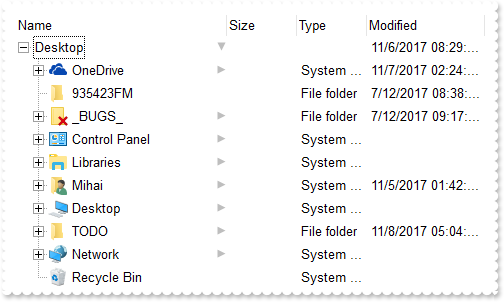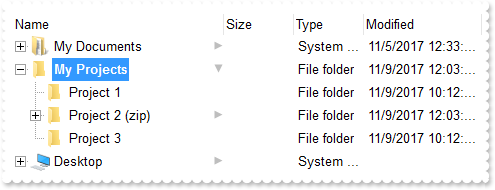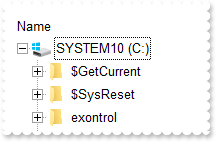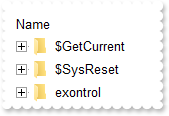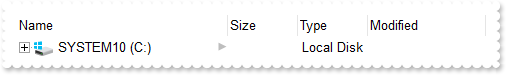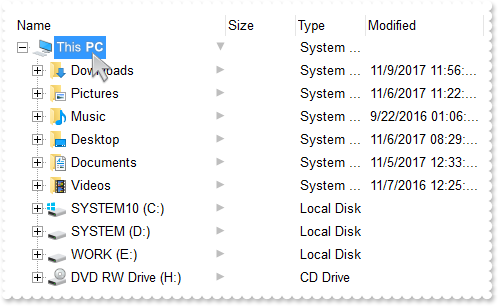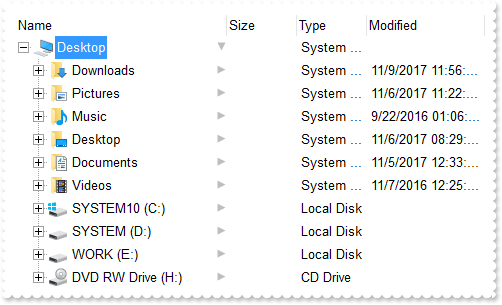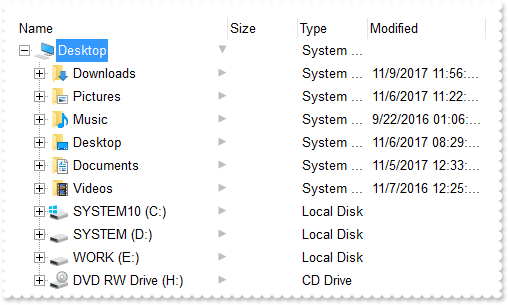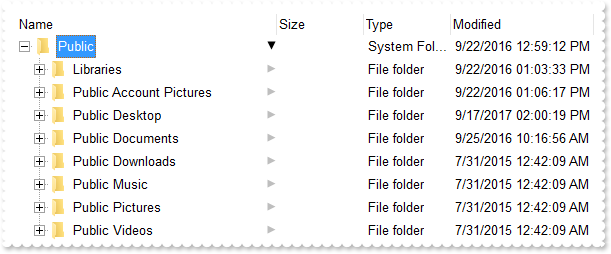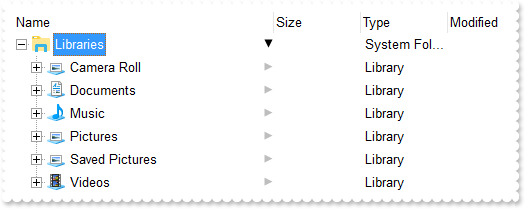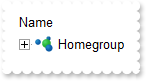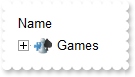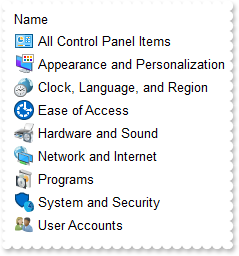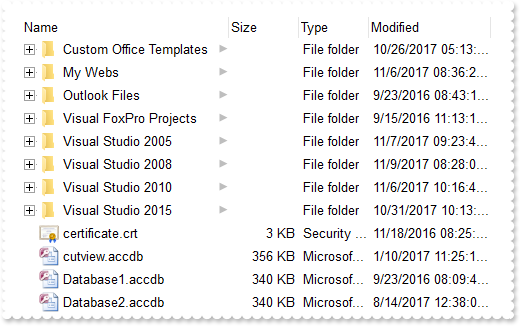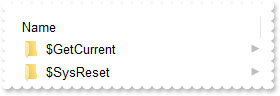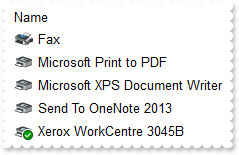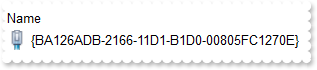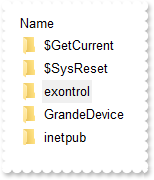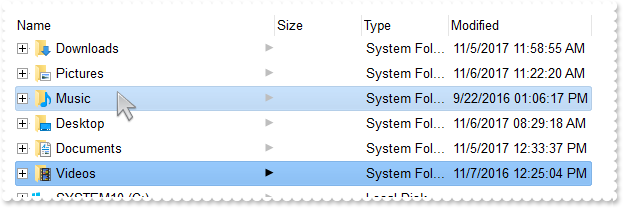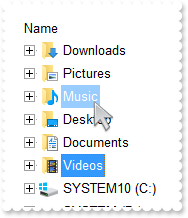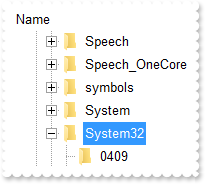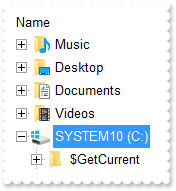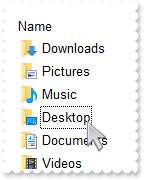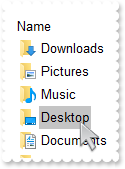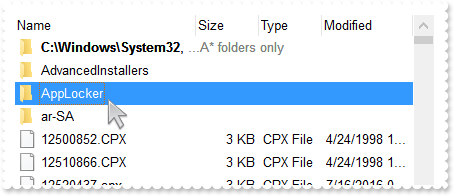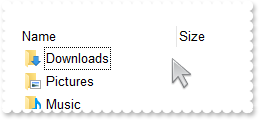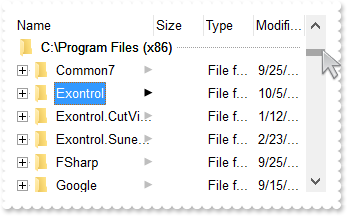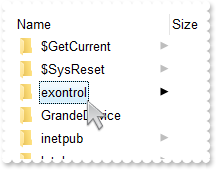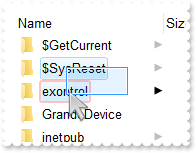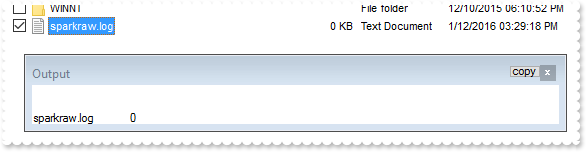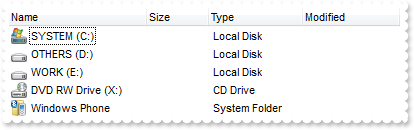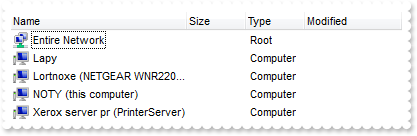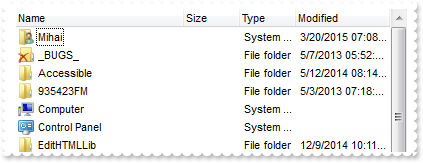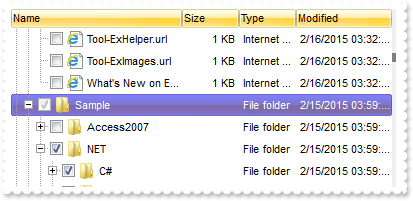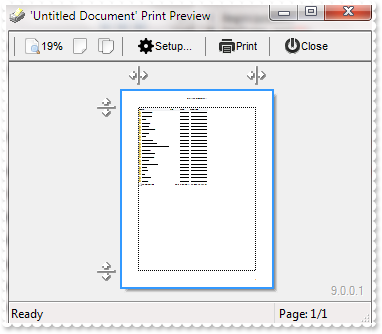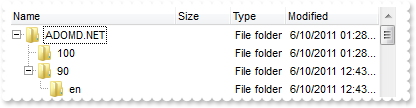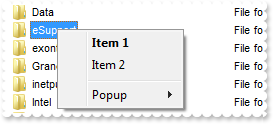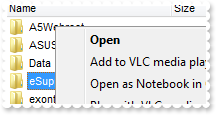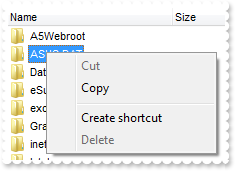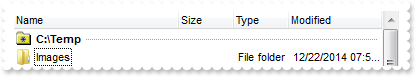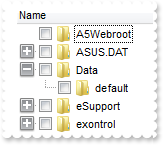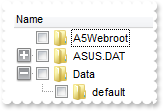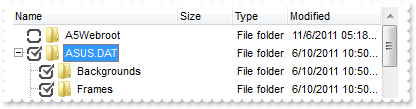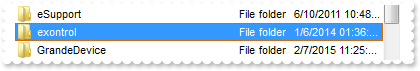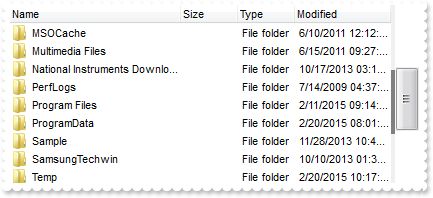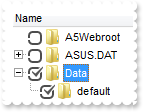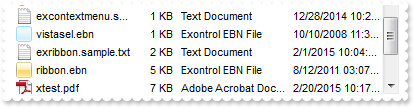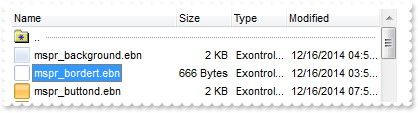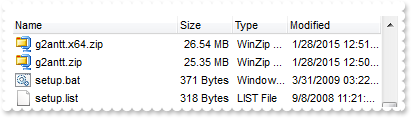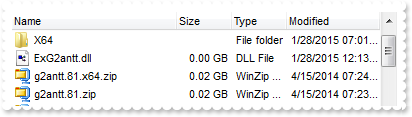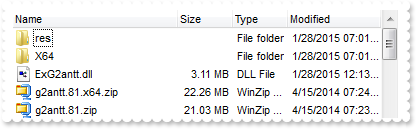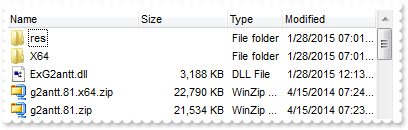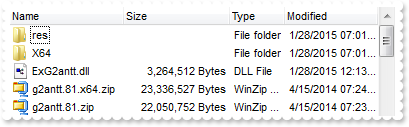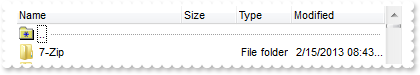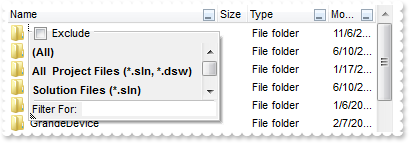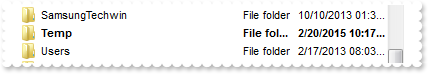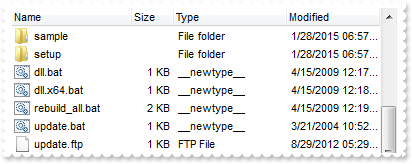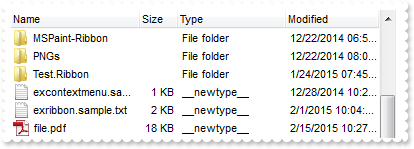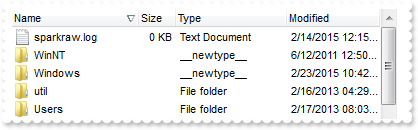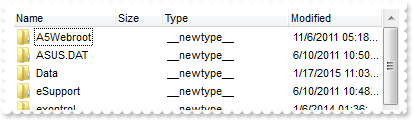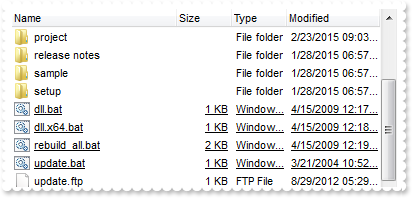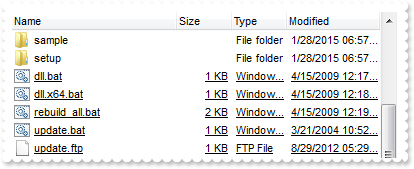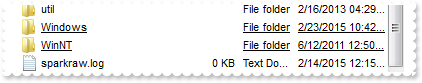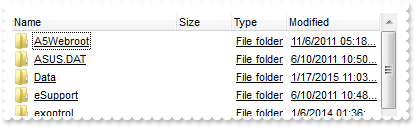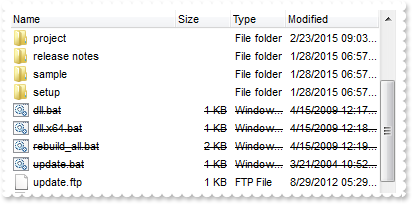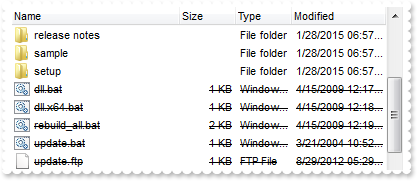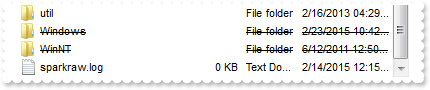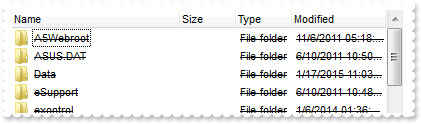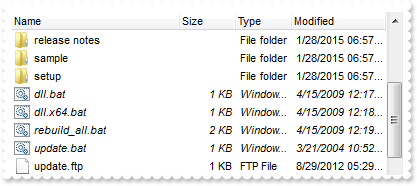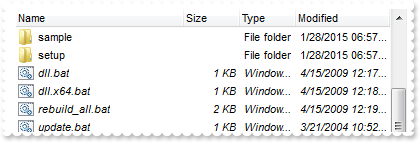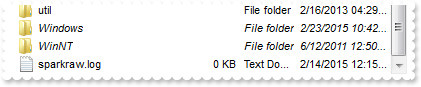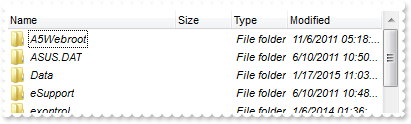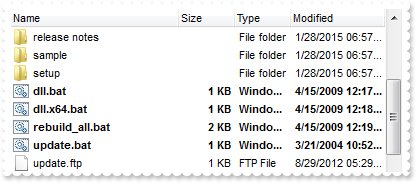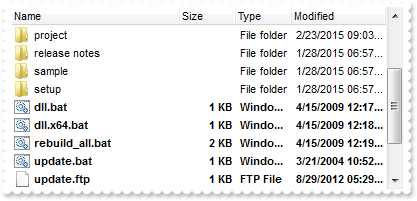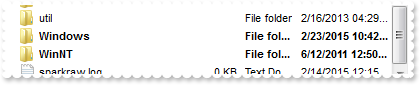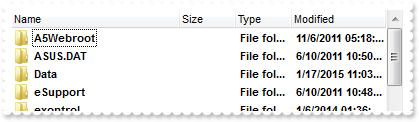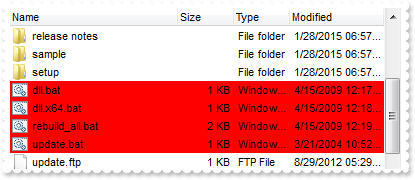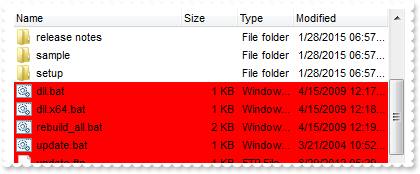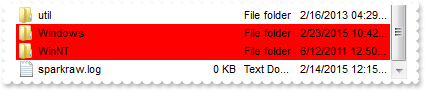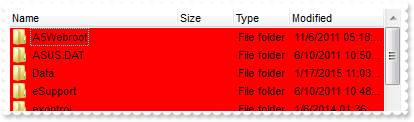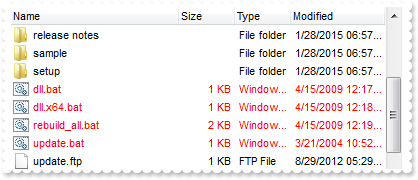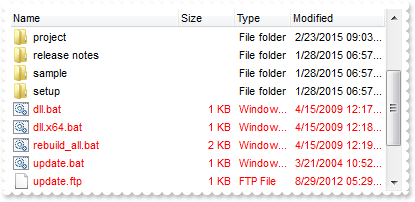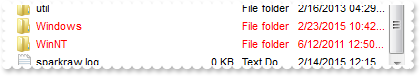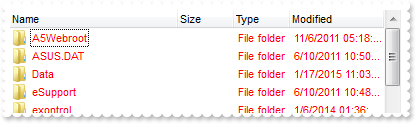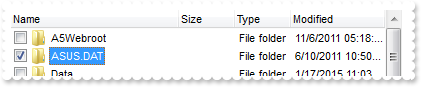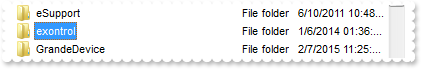|
200
|
How can I add the Desktop folder
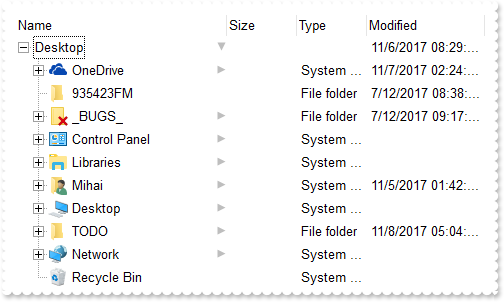
Procedure OnCreate
Forward Send OnCreate
Set ComExpandFolders to True
Set ComExploreFromHere to "::{00021400-0000-0000-C000-000000000046}>"
End_Procedure
|
|
199
|
How can I create my own favorites folders
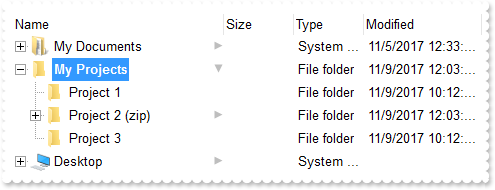
Procedure OnCreate
Forward Send OnCreate
Set ComExpandFolders to True
Set ComExploreFromHere to "::{450d8fba-ad25-11d0-98a8-0800361b1103}|C:\Temp><b>My Projects</b>|"
Send ComExpand "C:\Temp"
End_Procedure
|
|
198
|
How can change the explore from folder (sample 2)
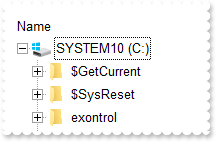
Procedure OnCreate
Forward Send OnCreate
Set ComExpandFolders to True
Set ComExploreFromHere to "C:\>"
End_Procedure
|
|
197
|
How can change the explore from folder (sample 1)
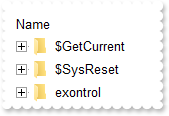
Procedure OnCreate
Forward Send OnCreate
Set ComExpandFolders to True
Set ComExploreFromHere to "C:\"
End_Procedure
|
|
196
|
Is it possible to include more system drives as root folders (sample 2)

Procedure OnCreate
Forward Send OnCreate
Set ComExpandFolders to True
Set ComExploreFromHere to "C:\>SYSTEM <off 4><b>1|D:\>SYSTEM <off 4><b>2|E:\>SYSTEM <off 4><b>3"
End_Procedure
|
|
195
|
Is it possible to include more system drives as root folders (sample 1)

Procedure OnCreate
Forward Send OnCreate
Set ComExpandFolders to True
Set ComExploreFromHere to "C:\|D:\|E:\"
End_Procedure
|
|
194
|
How can I include a system drive as a root folder, instead lists its content
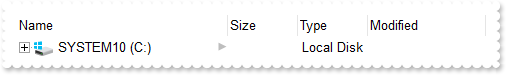
Procedure OnCreate
Forward Send OnCreate
Set ComExpandFolders to True
Set ComExploreFromHere to "C:\>"
End_Procedure
|
|
193
|
How can I add the Desktop as a root folder (sample 3, rename, new display name, root)
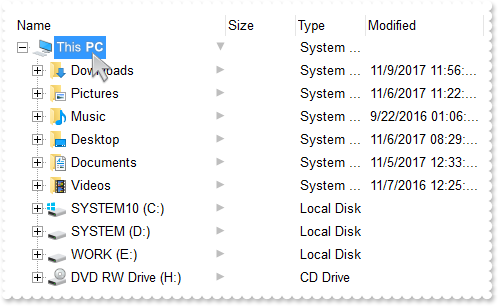
Procedure OnCreate
Forward Send OnCreate
Set ComExpandFolders to True
Set ComExploreFromHere to "::{20D04FE0-3AEA-1069-A2D8-08002B30309D}><sha ;;0>This <b>PC</b>"
Send ComExpand "::{20D04FE0-3AEA-1069-A2D8-08002B30309D}"
End_Procedure
|
|
192
|
How can I add the Desktop as a root folder (sample 2)
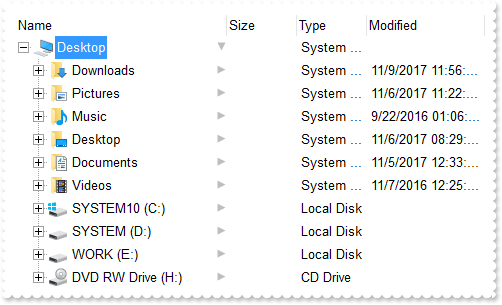
Procedure OnCreate
Forward Send OnCreate
Set ComExpandFolders to True
Set ComExploreFromHere to "::{20D04FE0-3AEA-1069-A2D8-08002B30309D}>"
Send ComExpand "::{20D04FE0-3AEA-1069-A2D8-08002B30309D}"
End_Procedure
|
|
191
|
How can I add the Desktop as a root folder (sample 1)
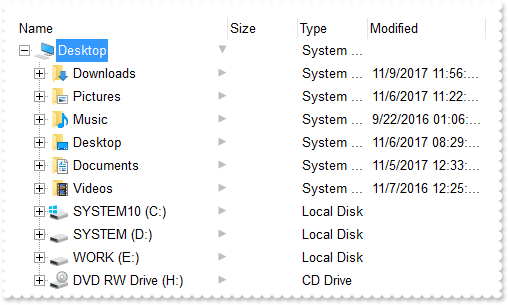
Procedure OnCreate
Forward Send OnCreate
Set ComExpandFolders to True
Set ComExploreFromHere to ">"
Send ComExpand "::{20D04FE0-3AEA-1069-A2D8-08002B30309D}"
End_Procedure
|
|
190
|
How can I browse the "Public" folder
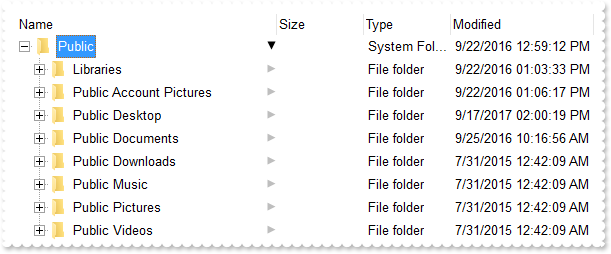
Procedure OnCreate
Forward Send OnCreate
Set ComExpandFolders to True
Set ComIncludeFilesInFolder to True
Set ComExploreFromHere to "::{4336a54d-038b-4685-ab02-99bb52d3fb8b}>"
End_Procedure
|
|
189
|
How can I browse the "Libraries" folder
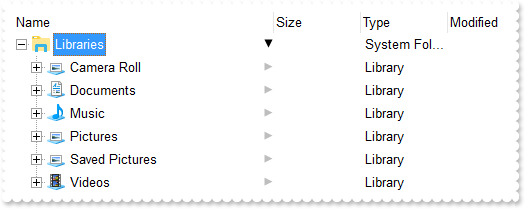
Procedure OnCreate
Forward Send OnCreate
Set ComExpandFolders to True
Set ComIncludeFilesInFolder to True
Set ComExploreFromHere to "::{031E4825-7B94-4dc3-B131-E946B44C8DD5}>"
End_Procedure
|
|
188
|
How can I browse the "HomeGroup" folder
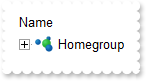
Procedure OnCreate
Forward Send OnCreate
Set ComExpandFolders to True
Set ComIncludeFilesInFolder to True
Set ComExploreFromHere to "::{B4FB3F98-C1EA-428d-A78A-D1F5659CBA93}>"
End_Procedure
|
|
187
|
How can I browse the "Games" folder
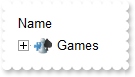
Procedure OnCreate
Forward Send OnCreate
Set ComExpandFolders to True
Set ComIncludeFilesInFolder to True
Set ComExploreFromHere to "::{ED228FDF-9EA8-4870-83b1-96b02CFE0D52}>"
End_Procedure
|
|
186
|
How can I browse the "OneDrive" folder

Procedure OnCreate
Forward Send OnCreate
Set ComExpandFolders to True
Set ComIncludeFilesInFolder to True
Set ComExploreFromHere to "::{018D5C66-4533-4307-9B53-224DE2ED1FE6}>"
End_Procedure
|
|
185
|
How can I browse the "Control Panel" folder
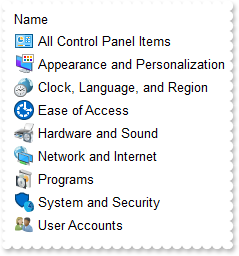
Procedure OnCreate
Forward Send OnCreate
Send ComBeginUpdate
Set ComColumnsVisible to OLEexFileColumnName
Set ComExploreFromHere to "::{26EE0668-A00A-44D7-9371-BEB064C98683}"
Send ComEndUpdate
End_Procedure
|
|
184
|
How can I browse the "My Documents"
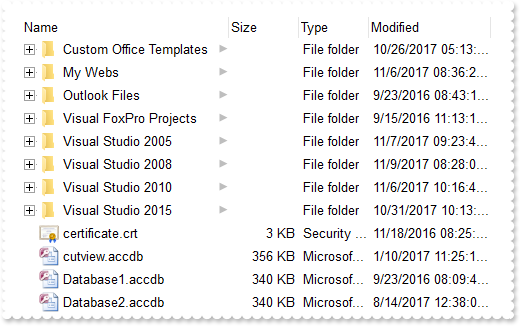
Procedure OnCreate
Forward Send OnCreate
Set ComIncludeFilesInFolder to True
Set ComExpandFolders to True
Set ComExploreFromHere to "::{450d8fba-ad25-11d0-98a8-0800361b1103}"
End_Procedure
|
|
183
|
How can I hide all columns, and let just the Name being visible
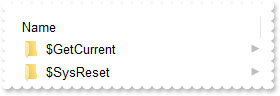
Procedure OnCreate
Forward Send OnCreate
Set ComColumnsVisible to OLEexFileColumnName
End_Procedure
|
|
182
|
How can I browse the Printers and Faxes
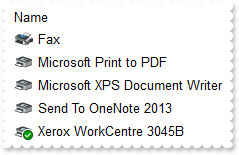
Procedure OnCreate
Forward Send OnCreate
Set ComColumnsVisible to OLEexFileColumnName
Set ComExploreFromHere to "::{2227a280-3aea-1069-a2de-08002b30309d}"
End_Procedure
|
|
181
|
How can I browse the Network Connections
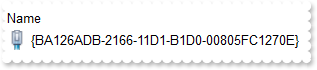
Procedure OnCreate
Forward Send OnCreate
Send ComBeginUpdate
Set ComColumnsVisible to OLEexFileColumnName
Set ComExploreFromHere to "::{7007acc7-3202-11d1-aad2-00805fc1270e}"
Send ComEndUpdate
End_Procedure
|
|
180
|
Is it possible to specify a different selection color, while the control has no focus
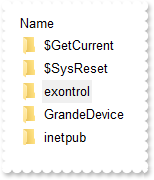
Procedure OnCreate
Forward Send OnCreate
Send ComBeginUpdate
Set ComHotBackColor to (ComSelBackColor(Self))
Set ComHotForeColor to (ComSelForeColor(Self))
Set ComBackground OLEexSelBackColorHide to (RGB(240,240,240))
Set ComBackground OLEexSelForeColorHide to (RGB(0,0,1))
Send ComEndUpdate
End_Procedure
|
|
179
|
Can I change the visual item's appearance as the mouse pointer passes/hovers over it
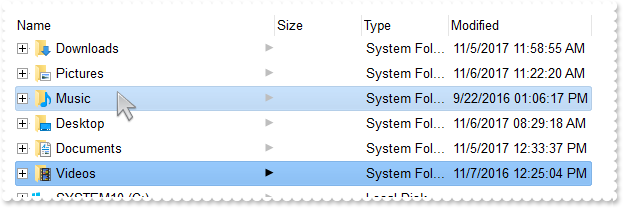
Procedure OnCreate
Forward Send OnCreate
Send ComBeginUpdate
Variant voAppearance
Get ComVisualAppearance to voAppearance
Handle hoAppearance
Get Create (RefClass(cComAppearance)) to hoAppearance
Set pvComObject of hoAppearance to voAppearance
Get ComAdd of hoAppearance 1 "gBFLBCJwBAEHhEJAAEhABNACg6AADACAxRDgMQBQKAAzAJBIYhkGYYYCgMZRVDiCYXABCEYRXBIZQ7BKNIxjSJwFiCCQwSDKEjyCKcGRHF6MI6gOYpCgOIYjRJNIASVAceAAGaUZrjSgobjmOYhAJCKJUWAFFoVDCgZThGgJHomMIhBDHASQTQ8EytJqmKajCaRSDUJZkWZOIyjBd6a5tVbXEaVTAccxhOKeahvGo5Fred40TRINCWHI1d4NH69JbwMILSgME6FABXdhWFC+Ex9Kiea7kOqIJwyA5bY5kGRWDRkLzROAALJ1Cz7KqydpDYyAGbABagAYfPy8JzxHKNarfA5GZzuG4zdi8U41WCBdpnHQNS4KL6ndBbWrdFoiC8X4QnAOQ8B4dwiHQCIEhQDQmDOIZUmQZYDkIVRSmIEQ3lUGwbEIRQQh4ZpeEQGIMB0JZdkoc4XnqVB/k0CAGAKAJgEgFgGgGYBXnyVA5mCRQ4maA5NjgRJvgSTwoFYFoFmGCBmBqBphhgTJvDcIkFlWCJhmOLgmDoYoIiYKoKmKSI2C6CwiGOLJwgyTJ4lYAg8mOCI+DqDpjkiMJ0g+TJZAYN4OGOWQWEaCpjnOUhBDMZAzk4MYTmUCRGFKFJlEkRhJhKZJTjIWoWmWSR2F6F5mAmBhbhWZAoASdYZk6WYmGqGpmkmNhuhuZwJiidocmWCYaGcO4ngmZh6h6Z5JnYfofmeGZMnaHRNAoCgeiGaIKCaCoimiSgkneI5oEoPJ3DwaRKFaFolmmChmhqJppFOYoeiQaJ4mKIoomoSoWiaKZqgqDoeD4KBKi6KYrmsCpGDgPhrEqNoehIa4KmaOoumuSp2jqLQPhoEpAiCLBLBaRoxmyCwmkYPosksCo0jKLQLEaUocmyQ5qEuAomHOVoriCLYbE6Xoxm2OZMk6OJflOFJajmYwzkKQI6m6S42m6O5vAuJgRjyTY1Diao9k2G5mAiPpvkudp5DYZexGsa5AAQBCAg==" to Nothing
Send Destroy to hoAppearance
Set ComDefaultItemHeight to 20
Set ComFullRowSelect to True
Set ComExploreFromHere to ""
Set ComExpandFolders to True
Set ComSelBackColor to |CI$1ff9933
Set ComSelForeColor to (RGB(0,0,0))
Set ComHotBackColor to |CI$1ffcc99
Set ComHotForeColor to (ComSelForeColor(Self))
Send ComEndUpdate
End_Procedure
|
|
178
|
Can I change the item's background color as the mouse pointer passes/hovers over it
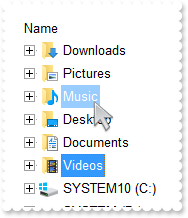
Procedure OnCreate
Forward Send OnCreate
Send ComBeginUpdate
Set ComExploreFromHere to ""
Set ComExpandFolders to True
Set ComHotBackColor to (RGB(153,204,255))
Set ComHotForeColor to (ComSelForeColor(Self))
Send ComEndUpdate
End_Procedure
|
|
177
|
How do I programmatically select a folder, giving its full path
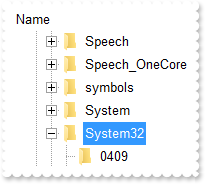
Procedure OnCreate
Forward Send OnCreate
Send ComBeginUpdate
Set ComExploreFromHere to ""
Set ComExpandFolders to True
Send ComExpand "C:\Windows\system32"
Send ComEndUpdate
End_Procedure
|
|
176
|
How do I programmatically select a folder, giving its relative path
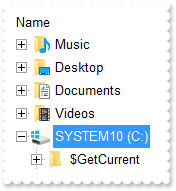
Procedure OnCreate
Forward Send OnCreate
Send ComBeginUpdate
Set ComExploreFromHere to ""
Set ComExpandFolders to True
Send ComExpand "C:"
Send ComEndUpdate
End_Procedure
|
|
175
|
I've came to the situation that while I am using single-selection, I need to be able to select nothing, so no file/folder to be selected. It is possible
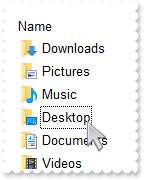
// Fired while the control's state has been changed.
Procedure OnComStateChange OLEStateChangeEnum llState
Forward Send OnComStateChange llState
Showln "Click and press CTRL to unselect the file/folder."
End_Procedure
Procedure OnCreate
Forward Send OnCreate
Send ComBeginUpdate
Set ComSingleSel to True
Set ComAllowSelectNothing to True
Set ComExploreFromHere to ""
Send ComEndUpdate
End_Procedure
|
|
174
|
Is it possible to change the color of the selection as soon as the control is losing its focus
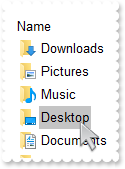
Procedure OnCreate
Forward Send OnCreate
Send ComBeginUpdate
Set ComSingleSel to True
Set ComExploreFromHere to ""
Set ComBackground OLEexSelBackColorHide to (RGB(196,196,196))
Set ComBackground OLEexSelForeColorHide to (RGB(0,0,1))
Send ComEndUpdate
End_Procedure
|
|
173
|
Is it possible to hide the control's selecting when the control loses the focus
Procedure OnCreate
Forward Send OnCreate
Send ComBeginUpdate
Set ComSingleSel to True
Set ComExploreFromHere to ""
Set ComHideSelection to True
Send ComEndUpdate
End_Procedure
|
|
172
|
Can I display the folder name only, without other information like size, type, modified...
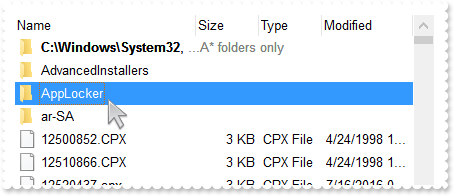
Procedure OnCreate
Forward Send OnCreate
Send ComBeginUpdate
Set ComSelectOnRelease to True
Set ComIncludeParentLabel to "<b><%0%></b>, <fgcolor=808080>...A* folders only"
Set ComIncludeFolderFilter to "A*"
Set ComExploreFromHere to "C:\Windows\"
Set ComBrowseFolderPath to "C:\Windows\addins"
Set ComDisplayFoldersInfo to False
Set ComFullRowSelect to True
Send ComEndUpdate
End_Procedure
|
|
171
|
Recently, I have noticed a small arrow in the right side of each folder, so the question is how can I get ride of that
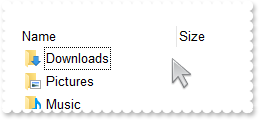
Procedure OnCreate
Forward Send OnCreate
Send ComBeginUpdate
Set ComSelectOnRelease to True
Set ComSingleSel to False
Set ComExploreFromHere to ""
Set ComIncludeSubFolderIconKey to 0
Send ComEndUpdate
End_Procedure
|
|
170
|
Can I select files/folders when user releases the mouse, rather than clicking it
Procedure OnCreate
Forward Send OnCreate
Send ComBeginUpdate
Set ComSelectOnRelease to True
Set ComSingleSel to False
Set ComExploreFromHere to ""
Send ComEndUpdate
End_Procedure
|
|
169
|
I am using the IncludeParent property. Is there any option so I can display the parent label all the time, no matter if the control is vertically scrolled
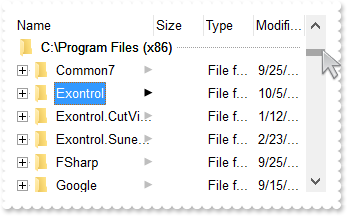
Procedure OnCreate
Forward Send OnCreate
Send ComBeginUpdate
Set ComIncludeFolders to True
Set ComExpandFolders to True
Set ComIncludeParent to OLEexIncludeLockedParent
Send ComEndUpdate
End_Procedure
|
|
168
|
How can I freeze the events, so no event is fired
// Fired while the control's state has been changed.
Procedure OnComStateChange OLEStateChangeEnum llState
Forward Send OnComStateChange llState
Showln "This will ne never fired, until FreezeEvents(False) is called."
End_Procedure
Procedure OnCreate
Forward Send OnCreate
Send ComFreezeEvents True
Set ComSelectOnRelease to True
End_Procedure
|
|
167
|
The focusing item does not get marked when selected
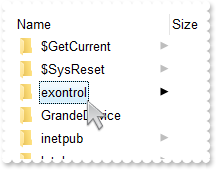
Procedure OnCreate
Forward Send OnCreate
Send ComBeginUpdate
Set ComSingleSel to False
Variant voAppearance
Get ComVisualAppearance to voAppearance
Handle hoAppearance
Get Create (RefClass(cComAppearance)) to hoAppearance
Set pvComObject of hoAppearance to voAppearance
Get ComAdd of hoAppearance 1 "gBFLBCJwBAEHhEJAAEhABHoDg6AADACAxRDgMQBQKAAzAJBIYhiG4cYCgMZhXDOCYXABCEYRXBIZQ7BKNIxjSJwFiCCQwSDKEjyCKcGRHF6MI6gOYpCgOIYjRJNIASVAceAAGaUZrjSgobjmOYhAJCLqhYIgASXJqLaBlOCaAieSc+QhjQJIJoeCZXU5TFg1BTsOhqEqcRiseaRVDCaIJWzbdYWLDdNQHHKYLjnWorbpSJZ5XjNEySDQkMS9PrEJ7vST8FBCdAABLJUB2BR9RwxRafKpnWwJDpmCaOQLXEB5DK1PyVMTKYrtGy7GrIAJxWxbV4UHh+QABOzIMAvHKJMwvHYcUZne5XVLeF41HbONogPaJZyIAK2cLROq6Xo7GEcJZEcLASB4DwvgWUZlE6AQQhKAYkkYdA6hyDIwHgSoqFwQgmnsYxjGgSIiBOTpSEiAwRgOJI7j4JAHA6U5wm0MpPlOBIjD8TZiGYCICiCGAuA6AxhAgMgSgOYQ4DYBg/g6cw1n+ABOmMMJ9DmCwjnScw4RsVJngkYh4hoKIKmKKI2CmC5ikiQgqgiT5jhyMw8g4QwIn0OIKEiCJhD8DwTGyfA7k0WQOEWEQkGkJhIhKZB5DYSoTiSCQEn4PQOCOXJcCeIJjliaIQk0aRyF4O5llmAhfhgZhJg4ZoYiaAxYn4PZOhOZJaCUZYTiYQw1mcOZUm+HQnHmWh4h6Z4pnYeYfk0eYsmqG4nAgNJ2DqD5DkCWoiGiOgqgyI5omoRoNiSaQKFKEojCaM4ugSFhOjkAJcieKgDkaH4oioGoOiaKRqgqEoqDddwyhuAxPgOMJ8DyDZqk6NYtCsapmjiLprHqdo6i+K5K1oPhOlqPgKD4DpjnII4yiOewuk6MxtAsMpSjObQ7EaT4wk6ewYn0PgPAiCJkjeLgDk6X44i4G4OmaORuguEpqDkLAzkaWg+E8GIUmaPIvEOVpzj2Lxbl6eo+G+S5in4OYPmOaJyjuTwjnYWpBg6DAjAqQZwkwJwNkKcJsEcEJCDBEpaD6Dw8BiapGjGSgfB2RpxmyBwgkicZ8haBw/g+M5TBcPQPlOXJskscp8jsMJMnMLJXDGTZzEyYw2kwMoDlcFw9i2M4/EGUJPg0CxFlENBtCcSJSnQfQ0m+SgPHsaJ7lALZLG6XZVHWDRfFqVY1k0ZxdladYTnifJUGaeAWAeMnSGcGWgBObJ3lWbwdjKW5cHcTZPHaLkN4GxXDlFqFsA4uRbBOGAFAEIzAsDEFOBkfYqR4D6AOBEYo8QuBvAmMceInBDgcD0JwOIqQyJ1DMAwG4IANDnHSMoK4QhOgMBGNEIQvQWAdGenETIswGiddsAAQAgCAgA==" to Nothing
Send Destroy to hoAppearance
Set ComSelBackColor to |CI$1000000
Set ComSelForeColor to (RGB(0,0,0))
Set ComShowFocusRect to True
Set ComBackground OLEexShowFocusRect to (RGB(1,0,0))
Send ComEndUpdate
End_Procedure
|
|
166
|
Can I change the visual appearance of the focused item
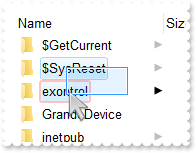
Procedure OnCreate
Forward Send OnCreate
Send ComBeginUpdate
Set ComSingleSel to False
Variant voAppearance
Get ComVisualAppearance to voAppearance
Handle hoAppearance
Get Create (RefClass(cComAppearance)) to hoAppearance
Set pvComObject of hoAppearance to voAppearance
Get ComAdd of hoAppearance 1 "gBFLBCJwBAEHhEJAAEhABHoDg6AADACAxRDgMQBQKAAzAJBIYhiG4cYCgMZhXDOCYXABCEYRXBIZQ7BKNIxjSJwFiCCQwSDKEjyCKcGRHF6MI6gOYpCgOIYjRJNIASVAceAAGaUZrjSgobjmOYhAJCLqhYIgASXJqLaBlOCaAieSc+QhjQJIJoeCZXU5TFg1BTsOhqEqcRiseaRVDCaIJWzbdYWLDdNQHHKYLjnWorbpSJZ5XjNEySDQkMS9PrEJ7vST8FBCdAABLJUB2BR9RwxRafKpnWwJDpmCaOQLXEB5DK1PyVMTKYrtGy7GrIAJxWxbV4UHh+QABOzIMAvHKJMwvHYcUZne5XVLeF41HbONogPaJZyIAK2cLROq6Xo7GEcJZEcLASB4DwvgWUZlE6AQQhKAYkkYdA6hyDIwHgSoqFwQgmnsYxjGgSIiBOTpSEiAwRgOJI7j4JAHA6U5wm0MpPlOBIjD8TZiGYCICiCGAuA6AxhAgMgSgOYQ4DYBg/g6cw1n+ABOmMMJ9DmCwjnScw4RsVJngkYh4hoKIKmKKI2CmC5ikiQgqgiT5jhyMw8g4QwIn0OIKEiCJhD8DwTGyfA7k0WQOEWEQkGkJhIhKZB5DYSoTiSCQEn4PQOCOXJcCeIJjliaIQk0aRyF4O5llmAhfhgZhJg4ZoYiaAxYn4PZOhOZJaCUZYTiYQw1mcOZUm+HQnHmWh4h6Z4pnYeYfk0eYsmqG4nAgNJ2DqD5DkCWoiGiOgqgyI5omoRoNiSaQKFKEojCaM4ugSFhOjkAJcieKgDkaH4oioGoOiaKRqgqEoqDddwyhuAxPgOMJ8DyDZqk6NYtCsapmjiLprHqdo6i+K5K1oPhOlqPgKD4DpjnII4yiOewuk6MxtAsMpSjObQ7EaT4wk6ewYn0PgPAiCJkjeLgDk6X44i4G4OmaORuguEpqDkLAzkaWg+E8GIUmaPIvEOVpzj2Lxbl6eo+G+S5in4OYPmOaJyjuTwjnYWpBg6DAjAqQZwkwJwNkKcJsEcEJCDBEpaD6Dw8BiapGjGSgfB2RpxmyBwgkicZ8haBw/g+M5TBcPQPlOXJskscp8jsMJMnMLJXDGTZzEyYw2kwMoDlcFw9i2M4/EGUJPg0CxFlENBtCcSJSnQfQ0m+SgPHsaJ7lALZLG6XZVHWDRfFqVY1k0ZxdladYTnifJUGaeAWAeMnSGcGWgBObJ3lWbwdjKW5cHcTZPHaLkN4GxXDlFqFsA4uRbBOGAFAEIzAsDEFOBkfYqR4D6AOBEYo8QuBvAmMceInBDgcD0JwOIqQyJ1DMAwG4IANDnHSMoK4QhOgMBGNEIQvQWAdGenETIswGiddsAAQAgCAgA==" to Nothing
Get ComAdd of hoAppearance 2 "gBFLBCJwBAEHhEJAAEhABeEGACAADACAxRDgMQBQKAAzAJBIYhkGYYYCgMZRUDGCYXABCEYRXBIZQ7BKNIxjSJwFgmEgADDFIBQSLAYROGSDJBGODJDjWGIeQLOEhQHIMRxPE6UYLhWYpBDKPYcUbGc7yBBMVwGf59XzACoKSheQIVSDQkw6Fo6NYhAxHALyNRkBy8f60KjtGpodDUJYvW5JYyjBZ8EznOqbJBkeJ7BgOe5NQjaD72VgdWQJFSWJajWYYJDOJY2ZAAE5TVINEwxJbDaylChIdxaF6WAzZEBhBYoATPNLBMrhWqKDw2XaQWBCOgwHYeR5LU7BdRwbIrRq2eAAXbcVyXfDddZlBK+QA0SK9lRVTKvJZmKgBWw1COSxmAAGw4kcNx1iKFBiCAfQsG8lJemucg7nsXpUHOOxrm+DI3jOH4XAOBx2nscw0j2HhPG4L5uGEVIECQCBCEUAYkGMHQHFGSBlGaAxkEgQgTGCVBsDYQhCgQJZrHKUggGEShkFGNgIlsNpPnMHJHD+TADAIJIJiIWIeCqChikiIgmgiD5zHyXxgiACJKCuC4jHiZgtg6I4IlkCQwkwOIonMPJjEkFhGhGZBpA4KoMBCGJuEiE5lAkGg7hMY4JEYVoUCUNAOE6FZl0KWQACWOR2GKF5mBmChchkJRZhoXYaCKKYqGuDglEmNhuhWZpIiYc4dCcCRqGmHZlgm2YxAwSQKESHwkFkKgpiAIAIH4PIimOOg2DiChoiQJRRD+TZDHCfwyAyCgyg+JpiioYJ/DgDgIlECQ6lwRAEICA=" to Nothing
Get ComAdd of hoAppearance 3 "CP:2 -1 0 1 0" to Nothing
Send Destroy to hoAppearance
Set ComSelBackColor to |CI$1000000
Set ComSelForeColor to (RGB(0,0,0))
Set ComBackground OLEexShowFocusRect to |CI$3000000
Send ComEndUpdate
End_Procedure
|
|
165
|
How do I check if an object is a file or folder
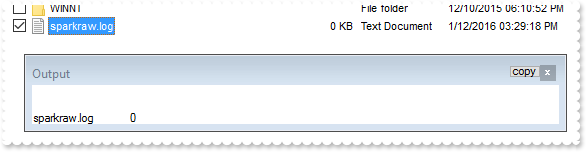
// Fired while the control's state has been changed.
Procedure OnComStateChange OLEStateChangeEnum llState
Forward Send OnComStateChange llState
Variant voFiles
Get ComGet OLECheckItems to voFiles
Handle hoFiles
Get Create (RefClass(cComFiles)) to hoFiles
Set pvComObject of hoFiles to voFiles
Get ComItem of hoFiles 0 to Nothing Send Destroy to hoFiles
End_Procedure
Procedure OnCreate
Forward Send OnCreate
Send ComBeginUpdate
Set ComHasCheckBox to OLECheckBox
Send ComEndUpdate
End_Procedure
|
|
164
|
How do I get the selected item
// Fired while the control's state has been changed.
Procedure OnComStateChange OLEStateChangeEnum llState
Forward Send OnComStateChange llState
Variant v
Variant voFiles
Get ComGet OLESelItems to voFiles
Handle hoFiles
Get Create (RefClass(cComFiles)) to hoFiles
Set pvComObject of hoFiles to voFiles
Get ComItem of hoFiles 0 to v
Send Destroy to hoFiles
Showln v
End_Procedure
Procedure OnCreate
Forward Send OnCreate
Send ComBeginUpdate
Set ComExploreFromHere to "::{00021400-0000-0000-C000-000000000046}"
Set ComExpandFolders to True
Set ComIncludeFiles to False
Set ComColumnVisible "Size" to False
Set ComColumnVisible "Type" to False
Set ComColumnVisible "Modified" to False
Set ComHeaderVisible to False
Set ComExpandOnDblClk to True
Set ComAllowRename to True
Send ComEndUpdate
End_Procedure
|
|
163
|
How can I browse the "Recycle Bin" folder
Procedure OnCreate
Forward Send OnCreate
Set ComExploreFromHere to "::{645FF040-5081-101B-9F08-00AA002F954E}"
End_Procedure
|
|
162
|
How can I browse the "Documents" folder
Procedure OnCreate
Forward Send OnCreate
Set ComExploreFromHere to "::{450D8FBA-AD25-11D0-98A8-0800361B1103}"
End_Procedure
|
|
161
|
How can I browse the "Control Panel" folder
Procedure OnCreate
Forward Send OnCreate
Send ComBeginUpdate
Set ComExploreFromHere to "::{21EC2020-3AEA-1069-A2DD-08002b30309d}"
Set ComColumnVisible "Size" to False
Set ComColumnVisible "Type" to False
Set ComColumnVisible "Modified" to False
Send ComEndUpdate
End_Procedure
|
|
160
|
How can I simulate the tree part of Windows Explorer

Procedure OnCreate
Forward Send OnCreate
Send ComBeginUpdate
Set ComExploreFromHere to "::{00021400-0000-0000-C000-000000000046}"
Set ComExpandFolders to True
Set ComIncludeFiles to False
Set ComColumnVisible "Size" to False
Set ComColumnVisible "Type" to False
Set ComColumnVisible "Modified" to False
Set ComHeaderVisible to False
Set ComExpandOnDblClk to True
Send ComEndUpdate
End_Procedure
|
|
159
|
How can I browse the Network folder
Procedure OnCreate
Forward Send OnCreate
Set ComExploreFromHere to "::{F02C1A0D-BE21-4350-88B0-7367FC96EF3C}"
End_Procedure
|
|
158
|
How can I browse the My Computer
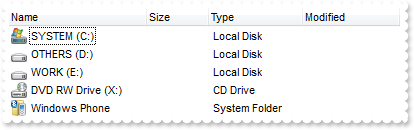
Procedure OnCreate
Forward Send OnCreate
Set ComExploreFromHere to "::{20D04FE0-3AEA-1069-A2D8-08002B30309D}"
End_Procedure
|
|
157
|
How can I browse the My Network Places folder
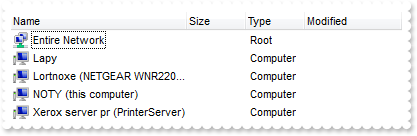
Procedure OnCreate
Forward Send OnCreate
Set ComExploreFromHere to "::{208D2C60-3AEA-1069-A2D7-08002B30309D}"
End_Procedure
|
|
156
|
How can I browse the Desktop folder
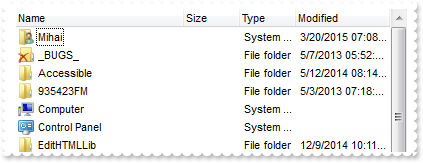
Procedure OnCreate
Forward Send OnCreate
Set ComExploreFromHere to "::{00021400-0000-0000-C000-000000000046}"
End_Procedure
|
|
155
|
Does your control supports scrolling by touching the screen
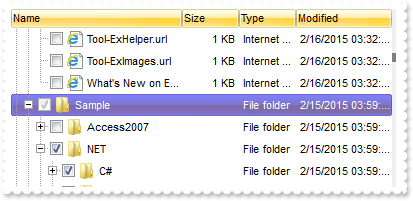
Procedure OnCreate
Forward Send OnCreate
Set ComAutoDrag to (OLEexAutoDragScrollOnShortTouch + OLEexAutoDragScroll)
End_Procedure
|
|
154
|
Do you have any Fit-To-Page options when printing the control
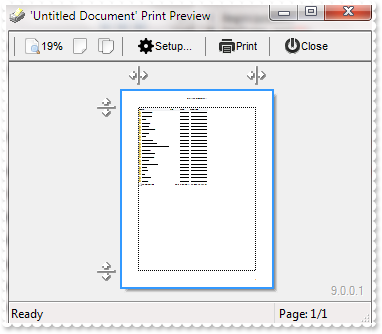
Procedure OnCreate
Forward Send OnCreate
Send ComBeginUpdate
Variant voFileTypes
Get ComFileTypes to voFileTypes
Handle hoFileTypes
Get Create (RefClass(cComFileTypes)) to hoFileTypes
Set pvComObject of hoFileTypes to voFileTypes
Variant voFileType
Get ComAdd of hoFileTypes "*" to voFileType
Handle hoFileType
Get Create (RefClass(cComFileType)) to hoFileType
Set pvComObject of hoFileType to voFileType
Set ComFolder of hoFileType to True
Set ComStrikeOut of hoFileType to True
Send ComApply of hoFileType
Send Destroy to hoFileType
Send Destroy to hoFileTypes
Send ComEndUpdate
Handle hoPrint
Get Create (RefClass(cComPrint)) to hoPrint // Import the 'ExPrint 1.0 Control Library' library
Set ComOptions of hoPrint to "FitToPage = On"
Set ComPrintExt of hoPrint to (pvComObject(Self))
Send ComPreview of hoPrint
Send Destroy to hoPrint
End_Procedure
|
|
153
|
Is it possible to expand all folder
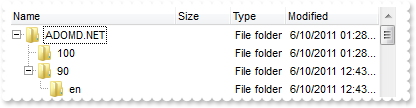
Procedure OnCreate
Forward Send OnCreate
Send ComBeginUpdate
Set ComExploreFromHere to "C:\Program Files\Microsoft.NET"
Set ComExpandFolders to True
Send ComExpand "*"
Send ComEndUpdate
End_Procedure
|
|
152
|
How can I provide my own context menu
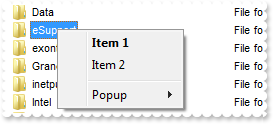
// Fired while the control's state has been changed.
Procedure OnComStateChange OLEStateChangeEnum llState
Forward Send OnComStateChange llState
Showln "State " llState
Showln "ContextMenu" (ComShowContextMenu(Self))
Set ComShowContextMenu to "Item 1[id=1][def],Item 2[id=2],[sep][id=3],Popup[id=4](Item 3[id=5],Item 4[id=6])"
Showln "ExecuteContextMenu" (ComExecuteContextMenu(Self))
End_Procedure
|
|
151
|
Is it possible to prevent executing a specific command from the object's context menu
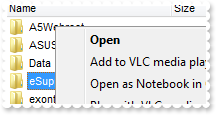
// Fired while the control's state has been changed.
Procedure OnComStateChange OLEStateChangeEnum llState
Forward Send OnComStateChange llState
Showln "State " llState
Showln "ContextMenu" (ComShowContextMenu(Self))
Showln "ExecuteContextMenu" (ComExecuteContextMenu(Self))
Set ComExecuteContextMenu to 0
End_Procedure
|
|
150
|
How can I disable the Delete command from the object's context menu
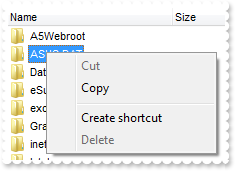
// Fired while the control's state has been changed.
Procedure OnComStateChange OLEStateChangeEnum llState
Forward Send OnComStateChange llState
Showln "State " llState
Showln "ContextMenu" (ComShowContextMenu(Self))
Set ComShowContextMenu to (ComFormatABC(Self,"value replace `&Delete` with `&Delete[dis]`",(ComShowContextMenu(Self)),Nothing,Nothing))
End_Procedure
|
|
149
|
How can I change the label to be displayed in the parent folder
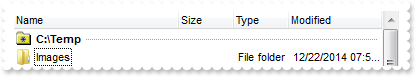
Procedure OnCreate
Forward Send OnCreate
Set ComIncludeParent to True
Set ComIncludeParentLabel to "<b><%0%>"
Set ComExploreFromHere to "C:\"
Set ComBrowseFolderPath to "C:\Temp"
End_Procedure
|
|
148
|
How can I change the +/- button's images (method 2)
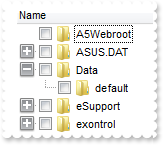
Procedure OnCreate
Forward Send OnCreate
Send ComBeginUpdate
Variant voAppearance
Get ComVisualAppearance to voAppearance
Handle hoAppearance
Get Create (RefClass(cComAppearance)) to hoAppearance
Set pvComObject of hoAppearance to voAppearance
Get ComAdd of hoAppearance 1 "gBFLBCJwBAEHhEJAEGg4BCwCg6AADACAxRDAMgBQKAAzQFAYahmG6GAAGEZhYgmFgAQhFcZQSKUOQTDKMIziaQIRDINQlSTJcQjKKEUQTFiXIyAKKwEgmEQMQiCcbzXIUBxAAqXZZFUaKAg2Qg4TLBAzUTCQbR7HieQghGoqPpWF4gAhCJQGSYZaDqOQyRhkCC4DIITZkRbTUBiRSdWx8AAMIyiGpoJbudjyXg6V5OTblez9P7AMBvS6nKrhcp2PrhTSYWr+Gp5R7IMhyLI8Uw/DS/Yq1GDYIiuOoIQhCUD0LQ9EyXJqnaJnaC5aiuCT7VRjWDYFgFdTpQC8bZuGz7Trmd59XTadhYHSsAyNRDCL6tayLDxSZabZ5aOa6HoHEuJIxmOL50HgBAWgmDpEGGLJWAqbwPg+RZkH+eg9D4TxfhuRZeGGdwQH2PQTCmDpFFaKoVB+D5Xmed5pHoX44AWfR+F8UwVnEdpdkMMJKDIChygyIQpAoEh4iIJ5JlgTIcH+XoIFoEwnGEAh6A0KBgiMIICHdLgIlAM4MlKAIcCaIYIjYLoLGKIhqCcMxiSAJQ1A0IxEhsJgJFiPg+guI4yFYOA0GMWIUloNhNGIaIXCUI5CE4SwkEkchMhGCxlBkQIUCQZJZCiFIRk0aQVH8IBmAOBJeDcZJYmyFgnAmAhaGaCxmGmIhqhoZJZgiXYYAgFgCHQOYOFOEITCQCJpCyEoTVaNoACUZJiFCEoekiaZgmSHQXlYEh0DuDpTjCDQiEgchAg0IpJBoXoZiYKYqHaHAimkYguhMIZpAOMh0GEGBmg6JYqmkGowmyK4rAqNoyDsGg2BmCApCuAgNh8agrkqdYkGea4ChGCBAEAgIA==" to Nothing
Get ComAdd of hoAppearance 2 "gBFLBCJwBAEHhEJAEGg4BDACg6AADACAxRDAMgBQKAAzQFAYahmG6GAAGEZhYgmFgAQhFcZQSKUOQTDKMIziaQIRDINQlSTJcQjKKEUQTFiXIyAKKwEgmEQMQiCcbzXIUBxAAqXZZFUaKAg2Qg4TLBAzUTCQbR7HieQghGoqPpWF4gAhCJQGSYZaDqOQyRhkCC4DIITZkRbTUBiRSdWx8AAMIyiGpoJbudjyXg6V5OTblez9P7AMBvS6nKrhcp2PrhTSYWr+Gp5R7IMhyLI8Uw/DS/Yq1GDYIiuOoIQhCUD0LQ9EyXJqnaJnaC5aiuCT7VRjWDYFgFdTpQC8bZuGz7Trmd59XTadhYHSsAyNRDCL6tayLDxSZabZ5aOa6HoHEuJIxmOL50HgBAWgmDpEGGLJWAqbwPg+RZknOeY9D4XxfHmB5cEGdp0EyJg7BUWoqFQfY/B8f5PnOd5+H6IAHkyRR7l2NxwkwMoMgKHIjCgShCgSHgogmch2BAJwhDgVIfgUIQYDSHoCgoGAckgIIdkgFICDQDJjDSIAnAmI5+CqCpikiNgugqYhyGoJAzGIAgKCINQNCMRIbCYCRYj4PoPmOMhWDgNBjFiCJaDYTRiGiFwlCOQhOEsJBJHIThQhSJQZE4UAlAkGQ2EoJQkHMWhFF+SAZgSYQ3g2WQ2DsJYJkIYIWhmZpJioZ4aGaOYqE2GJNlmBIBGAJxjhiZQ5AkMhAg6nwpDaAglEkOgOgWIQoAmdIOh6DhJlkfRhWQOJtDsCJSCSBwkXSLIRiYaY6GqHInmmYguhgIppFIHoSDsJxmBGBhomoeo2hOK4OkqQoyiuaxDjGIxhhiAoSjoIJZnaIo+i+WhGH6OgpBiBAEIC" to Nothing
Send Destroy to hoAppearance
Set ComHasCheckBox to OLEPartialCheckBox
Set ComExpandFolders to True
Set ComBackground OLEexTreeGlyphOpen to |CI$1000000
Set ComBackground OLEexTreeGlyphClose to |CI$2000000
Set ComIndent to 19
Send ComEndUpdate
End_Procedure
|
|
147
|
How can I change the +/- button's images (method 1)
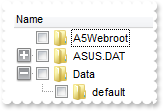
Procedure OnCreate
Forward Send OnCreate
Send ComBeginUpdate
Set ComLoadIconsKey to 1234
Send ComLoadIcons "gBJJgBAICAAGAAEAAQhYAf8Pf4hh0QihCJo2AEZjQAjEZFEaIEaEEaAIAkcbk0olUrlktl0vmExmUzmk1m03nE5nU7nk9n0/oFBoVDolFo1HpFJpVLplNp1PqFRqVTqlVq1XrFZrVbrldr1fsFhsVjslls1ntFptVrtltt1vuFxuVzul1u13vF5vV7vl9v1BfeBf7ywj/dWHf7pxWJxeKdOMx+OyGTyWVxeHdWDwuBfb/zmaeWGxGWyON02l1GU0+izOE0Ofv9J1z/am1f6/3D/Xm73W83a83vA3/B4nD4283C/2m22ez2rU2+54/C33V6nX4vW6PK5+gf+xpGYf6V8j/QiEQr/Qfr9Xs9aD9vw9/x+nz+3s8/p8iV1n9/bzPQ+r3QG+UCQFAsEQA/TyvE8Cjsk/J/mOYZgn+YBel1CxeQyYENw1DkPQ7EERw/C0MQlCkFNUx8IwnCsLxJEUSxlGkQxtDkTxdFTJQcozJPmYhhOUW5aFif8iFlI5aSTJElSZJcnSjJsiSNILlPm0j6StJUjSnKEvSfMMpS/Ip/y3LDFx6orJEE9hjmIYZ/lmWBXTlOk7TrOc6ooik9TxP8/TfOM2vhLNCQlOFATvP1GUXR080fP9BH/Q8eTUoc2PYZRjmKf5WlUVFPVBUVQ0/UM+IhU1SVXVVN07SrV0PV1WVHVVbVrXFS1zVdZ1gx9L0wxZBTaf5mGUZB/lOUZQn+UhQk8f5RE+Ttok+TlUIhaVr2lalnWhZVmWNZFh0LWNiXFZNl2bZ9q2pbVq23a14Xbddv3VdFyMnYChTZYZ/mgZxmn+UBOE1bGD4RhGCYNgGBWGQUV0pf2G4HguE4vjGF3/gOJYhS19p/fuIGoaRon+TZMP5jGV2xlD+ZJk2H4jmWYZPlOWZwimXNpkuO31kGQ2FfxtGyax/k0S5KH/lJJn/pJI6cSeoYOS+pacSmoaZo+kn/omjZlQ2h6Lrela1p+o6hqu06ttWr6ySum6RpWvZ9j+gJ4yRA70f5wm8bul7hmxLH+ThMcHlHB4PxHCcNwXAabvu/70QOI8nvm/cfx3C8PxvF89xvN8drXIn/y27bunW872cxynIf5JkgR2rklzOtYPrWzEp2nYdl1nXdM1fLd91/Y9n2vA9x5HlabpPd+L4fgV/1CePFyx3Hadh/kaRJDn+SBGkWf5I/B8XyfH8Pz/L9Hye/8Pt+76/s8s8Xq73+Pte573zf39f+/U/99r+H4PYdK3tBr0ydmzPm/eBkBIGvZgeP+CME4CHzOaYWBcDoNQQg3BKDsFIOQhPobOBBOzPikhQeo86B4WH3QTC4+sK4UCkM8YKE8KRBwrhhDtA0PIXwyhSbCEpOSLA+JXEYjxICREkAASUlETicEQiHFMpxAQ"
Set ComHasCheckBox to OLECheckBox
Set ComExpandFolders to True
Set ComBackground OLEexTreeGlyphOpen to (RGB(210,4,0))
Set ComBackground OLEexTreeGlyphClose to (RGB(211,4,0))
Set ComIndent to 19
Send ComEndUpdate
End_Procedure
|
|
146
|
How can I change the check box button's images (method 2)
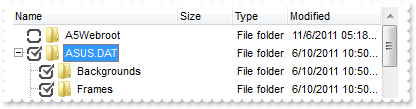
Procedure OnCreate
Forward Send OnCreate
Send ComBeginUpdate
Set ComLoadIconsKey to 1234
Send ComLoadIcons "gBJJgBAICAAGAAEAAQhYAf8Pf4hh0QihCJo2AEZjQAjEZFEaIEaEEaAIAkcbk0olUrlktl0vmExmUzmk1m03nE5nU7nk9n0/oFBoVDolFo1HpFJpVLplNp1PqFRqVTqlVq1XrFZrVbrldr1fsFhsVjslls1ntFptVrtltt1vuFxuVzul1u13vF5vV7vl9v1JJuBAGBJuDwWEw2FxGLw+Nws8xmKx2JymRyuCv9dy2byecyWfyk0z2X0Gj0eZqmWLmrADE1wAfexmuxfet15e3Gkluq1muYmw2U02m23+4L261FPyzJ5lF5jJ5Er5fNonP6PJpmW4dE4eWlna4MzYfjACi80t7uT7HrorR9wALXxABW+gAYv33fq9n7njb/wANWLj5vq+grAAMUEAAdcFpQ7z+KRBylQjBr9JUc8LgAMkNQA1hFQ9AcDQKAA+RI4DawnB6iRQo8VozFoADZGIADhGgAHDG6UFXHUQR4UkfAAacgwzDcUxYyZ8yQoskHy68KNBJaUExKQAHvKqYlvLEeREZsuSpK0iqMyxlzGosxmXJqNzFMigGDNoACxOEDwTBZ1zBMLJjBPIAOsnjrTyME0I0y0/z26idn7RFCug+ItAAP1Hx5O0VM7SjS0q3TENFS7TUuPtPAAeFQgAWNSTfOMRUlI1LVXTFLshTdYVZTKNRFVFU1upVbVxXdeK+iwfJXYCPJAkSSAAkqUWQnCIV6mxgAfZ6NkAA9po2A5B2ujYPnHbdtHGDwxo2h5+BncR/nwCaNh+eYYAHdR5hjdyNW2CZB28D5ho2B5hgeYNpWpZQAWeYAE3Mf5+4Mf6NoCA"
Set ComHasCheckBox to OLECheckBox
Set ComExpandFolders to True
Set ComBackground OLEexCheckBoxState0 to (RGB(210,4,0))
Set ComBackground OLEexCheckBoxState1 to (RGB(211,4,0))
Send ComEndUpdate
End_Procedure
|
|
145
|
Is it possible to show the entire line when selecting files or folders
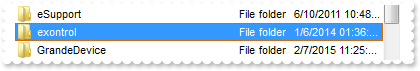
Procedure OnCreate
Forward Send OnCreate
Set ComFullRowSelect to True
End_Procedure
|
|
144
|
How do I enable the scrollbar-extension, as thumb to be shown outside of the control's client area
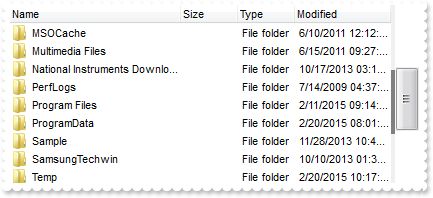
Procedure OnCreate
Forward Send OnCreate
Send ComBeginUpdate
Set ComScrollPartVisible OLEexVScroll OLEexExtentThumbPart to True
Set ComScrollPartVisible OLEexHScroll OLEexExtentThumbPart to True
Set ComScrollPartVisible |CI$2 OLEexExtentThumbPart to True
Set ComScrollWidth to 4
Set ComBackground OLEexVSBack to (RGB(240,240,240))
Set ComBackground OLEexVSThumb to (RGB(128,128,128))
Set ComScrollHeight to 4
Set ComBackground OLEexHSBack to (ComBackground(Self,OLEexVSBack))
Set ComBackground OLEexHSThumb to (ComBackground(Self,OLEexVSThumb))
Set ComBackground OLEexScrollSizeGrip to (ComBackground(Self,OLEexVSBack))
Send ComEndUpdate
End_Procedure
|
|
143
|
How can I change the check box button's images (method 1)
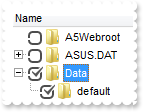
Procedure OnCreate
Forward Send OnCreate
Send ComBeginUpdate
Variant voAppearance
Get ComVisualAppearance to voAppearance
Handle hoAppearance
Get Create (RefClass(cComAppearance)) to hoAppearance
Set pvComObject of hoAppearance to voAppearance
Get ComAdd of hoAppearance 1 "gBFLBCJwBAEHhEJAEGg4BgsHQAAYAQGKIYBkAKBQAGaAoDDYMwzQwAAxDMKEEwsACEIrjKCRShyCYZRhGcTSBCIZBqEqSZLiEZRQiiCYsS5GQBSFDcOwHGyQYDkCQpAAWL4tCyNc7QHKFAxnAgaaLAAYRVjSH5OAADcI1FLUEyUf6sAArB74XiCIAIQiUBomGahajkMoYZAAaDCCI2a4aDZCIoVHalKgxC5oKSqCJqbptMZ/HrgJQYGRuC4NQ7CcDKDATbr9MZ9ZBCNZoPimEYtS7MMLyRB8QpyAytaBhRaaGwmSr3U7Oc50d69FYTIxcYZoCq1XBOGYMZLcNR3La9YYnBqMbRAeJYNped6NSDVcKxLgaa4fTrOZZzHL9HpviMWYBnWOr+kwJ4zlqY53CAZQ/B4GZzmab5qHyT4cDeDInkwPp8DCTI/h+Iw7nMZZhj4B5eGKL57gYGAgAadZoG8sgBgYfxKjcSRYCCYJGGYDoDmCQgNh0ZIZAaSB2gWYJ2F4FwdhsJpuBQfRiAWdQJEAQCAg" to Nothing
Get ComAdd of hoAppearance 2 "gBFLBCJwBAEHhEJAEGg4BVUMQAAYAQGKIYBkAKBQAGaAoDDYMwzQwAAxDMKEEwsACEIrjKCRShyCYZRhGcTSBCIZBqEqSZLiEZRQiiCYsS5GQBSFDcOwHGyQYDkCQpAAWL4tCyNc7QHKFAxnAgaaLAAYRVjSH5OAADcI1FLUEyUf6sAArB74XiCIAIQiUBomGahajkMoYZAAaDCCI2a4aDZCIoVHalKgxC5oKSqCJqbptMZ/HrgJQYGRuC4NQ7CcDKDATbr9MZ9ZBCNZoPimEYtS7MMLQXK8QpyAytaBhRaaGwmSr3U7Oc50d69FYQXqvYZoCq1XBOGYMZLcNR3La9YYnBqMbRAeJYNpedy2YbkFC5LStHwbCrBVpxWotDxQjWVgrHYGI9iybhbiGUo+jafA6DKZxjkoVgxHoHR+iqXx2jMA52l8XJ/CMJ5TkaCp7nmOwHk+XovmECR8BWMYyAIHAgEOBgGFaSo4CWeQVgoSA0lOA5fEGEZQBSYRGBieYFlWMhiBoPZhkabI3geYIzDYIoHA8dxAH2CZYGMLgqHeW4zAYLgWCMB4gGIeoOjcQgJCqWBhgIOhvGKRhAn2D5blcWBaB+JBGi2EhWAgOQlhmEpYgiHB9DwJQCloUgWmUQoOFaEZXlaSB2haZJGF4WwdhsJRslmGJGDmFhYg8ZoHBiZYalCFAEIC" to Nothing
Send Destroy to hoAppearance
Set ComHasCheckBox to OLEPartialCheckBox
Set ComExpandFolders to True
Set ComBackground OLEexCheckBoxState0 to |CI$1000000
Set ComBackground OLEexCheckBoxState1 to |CI$2000000
Set ComBackground OLEexCheckBoxState2 to |CI$2d7f7f2
Send ComEndUpdate
End_Procedure
|
|
142
|
Is it possible to displays only KB, MB, GB when case, so with no Bytes
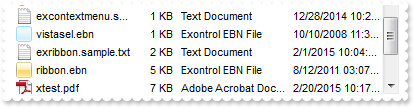
Procedure OnCreate
Forward Send OnCreate
Set ComOption OLEexSizeFormat to 14
End_Procedure
|
|
141
|
Is it possible to displays Bytes, KB, MB, GB when case
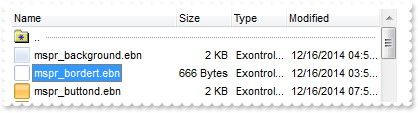
Procedure OnCreate
Forward Send OnCreate
Set ComOption OLEexSizeFormat to 15
End_Procedure
|
|
140
|
Is it possible to displays Bytes combined with Mega-Bytes(MB) in the Size column
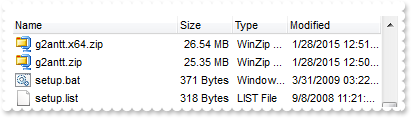
Procedure OnCreate
Forward Send OnCreate
Set ComOption OLEexSizeFormat to 5
End_Procedure
|
|
139
|
Is it possible to displays Giga-Bytes(GB) only in the Size column
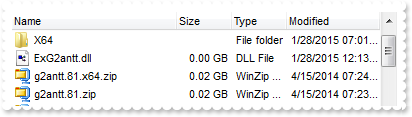
Procedure OnCreate
Forward Send OnCreate
Set ComOption OLEexSizeFormat to 8
End_Procedure
|
|
138
|
Is it possible to displays Mega-Bytes(MB) only in the Size column
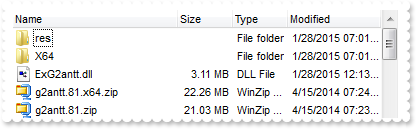
Procedure OnCreate
Forward Send OnCreate
Set ComOption OLEexSizeFormat to 4
End_Procedure
|
|
137
|
Is it possible to displays Kilo-Bytes(KB) only in the Size column
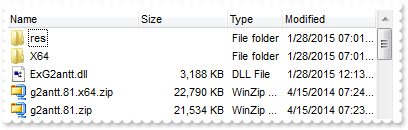
Procedure OnCreate
Forward Send OnCreate
Set ComOption OLEexSizeFormat to 2
End_Procedure
|
|
136
|
Is it possible to displays Bytes only in the Size column
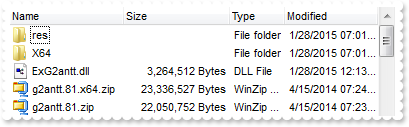
Procedure OnCreate
Forward Send OnCreate
Set ComOption OLEexSizeFormat to 1
End_Procedure
|
|
135
|
How can I simulate a go back or navigating to the parent folder
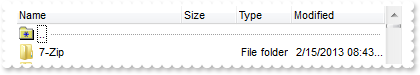
// Occurs when the user clicks the list.
Procedure OnComClick
Forward Send OnComClick
Set ComBrowseFolderPath to ".."
End_Procedure
Procedure OnCreate
Forward Send OnCreate
Set ComBrowseFolderPath to "C:\Program Files"
End_Procedure
|
|
134
|
Does your control support runtime filter
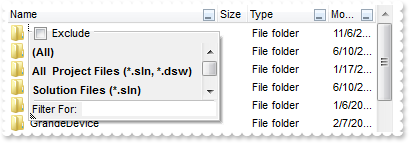
Procedure OnCreate
Forward Send OnCreate
Send ComBeginUpdate
Set ComColumnFilterButton "Name" to True
Send ComAddColumnCustomFilter "Name" "All Project Files (*.sln, *.dsw)" "*.sln|*.dsw"
Send ComAddColumnCustomFilter "Name" "Solution Files (*.sln)" "*.sln"
Send ComAddColumnCustomFilter "Name" "Compatible Workspace Files (*.dsw)" "*.dsw"
Set ComFilterBarDropDownWidth "Name" to -212
Set ComColumnFilterButton "Type" to True
Set ComFilterBarDropDownWidth "Type" to -128
Set ComColumnFilterButton "Modified" to True
Send ComEndUpdate
End_Procedure
|
|
133
|
How can I reffer a folder or a file, without using the wild characters
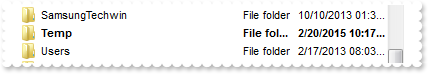
Procedure OnCreate
Forward Send OnCreate
Variant voFileTypes
Get ComFileTypes to voFileTypes
Handle hoFileTypes
Get Create (RefClass(cComFileTypes)) to hoFileTypes
Set pvComObject of hoFileTypes to voFileTypes
Variant voFileType
Get ComAdd of hoFileTypes "TEMP" to voFileType
Handle hoFileType
Get Create (RefClass(cComFileType)) to hoFileType
Set pvComObject of hoFileType to voFileType
Set ComHasPattern of hoFileType to False
Set ComFolder of hoFileType to True
Set ComBold of hoFileType to True
Send ComApply of hoFileType
Send Destroy to hoFileType
Send Destroy to hoFileTypes
End_Procedure
|
|
132
|
How do I change the text being diplayed in the Type column for specified files or folders
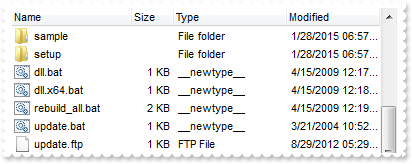
Procedure OnCreate
Forward Send OnCreate
Variant voFileTypes
Get ComFileTypes to voFileTypes
Handle hoFileTypes
Get Create (RefClass(cComFileTypes)) to hoFileTypes
Set pvComObject of hoFileTypes to voFileTypes
Variant voFileType
Get ComAdd of hoFileTypes "*.bat" to voFileType
Handle hoFileType
Get Create (RefClass(cComFileType)) to hoFileType
Set pvComObject of hoFileType to voFileType
Set ComFolder of hoFileType to False
Set ComType of hoFileType to "__newtype__"
Send ComApply of hoFileType
Send Destroy to hoFileType
Send Destroy to hoFileTypes
End_Procedure
|
|
131
|
How do I change the text being diplayed in the Type column for specified files or folders
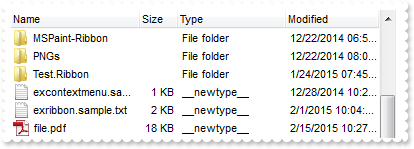
Procedure OnCreate
Forward Send OnCreate
Variant voFileTypes
Get ComFileTypes to voFileTypes
Handle hoFileTypes
Get Create (RefClass(cComFileTypes)) to hoFileTypes
Set pvComObject of hoFileTypes to voFileTypes
Variant voFileType
Get ComAdd of hoFileTypes "*" to voFileType
Handle hoFileType
Get Create (RefClass(cComFileType)) to hoFileType
Set pvComObject of hoFileType to voFileType
Set ComFolder of hoFileType to False
Set ComType of hoFileType to "__newtype__"
Send ComApply of hoFileType
Send Destroy to hoFileType
Send Destroy to hoFileTypes
End_Procedure
|
|
130
|
How do I change the text being diplayed in the Type column for specified files or folders
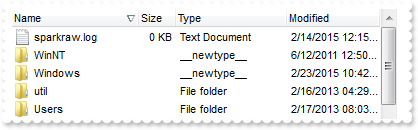
Procedure OnCreate
Forward Send OnCreate
Variant voFileTypes
Get ComFileTypes to voFileTypes
Handle hoFileTypes
Get Create (RefClass(cComFileTypes)) to hoFileTypes
Set pvComObject of hoFileTypes to voFileTypes
Variant voFileType
Get ComAdd of hoFileTypes "W*" to voFileType
Handle hoFileType
Get Create (RefClass(cComFileType)) to hoFileType
Set pvComObject of hoFileType to voFileType
Set ComFolder of hoFileType to True
Set ComType of hoFileType to "__newtype__"
Send ComApply of hoFileType
Send Destroy to hoFileType
Send Destroy to hoFileTypes
End_Procedure
|
|
129
|
How do I change the text being diplayed in the Type column for specified files or folders
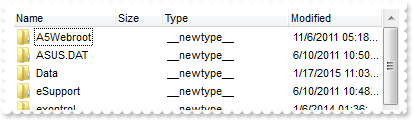
Procedure OnCreate
Forward Send OnCreate
Variant voFileTypes
Get ComFileTypes to voFileTypes
Handle hoFileTypes
Get Create (RefClass(cComFileTypes)) to hoFileTypes
Set pvComObject of hoFileTypes to voFileTypes
Variant voFileType
Get ComAdd of hoFileTypes "*" to voFileType
Handle hoFileType
Get Create (RefClass(cComFileType)) to hoFileType
Set pvComObject of hoFileType to voFileType
Set ComFolder of hoFileType to True
Set ComType of hoFileType to "__newtype__"
Send ComApply of hoFileType
Send Destroy to hoFileType
Send Destroy to hoFileTypes
End_Procedure
|
|
128
|
How do I underline specified files or folders
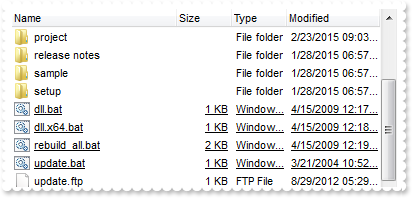
Procedure OnCreate
Forward Send OnCreate
Variant voFileTypes
Get ComFileTypes to voFileTypes
Handle hoFileTypes
Get Create (RefClass(cComFileTypes)) to hoFileTypes
Set pvComObject of hoFileTypes to voFileTypes
Variant voFileType
Get ComAdd of hoFileTypes "*.bat" to voFileType
Handle hoFileType
Get Create (RefClass(cComFileType)) to hoFileType
Set pvComObject of hoFileType to voFileType
Set ComFolder of hoFileType to False
Set ComUnderline of hoFileType to True
Send ComApply of hoFileType
Send Destroy to hoFileType
Send Destroy to hoFileTypes
End_Procedure
|
|
127
|
How do I underline specified files or folders
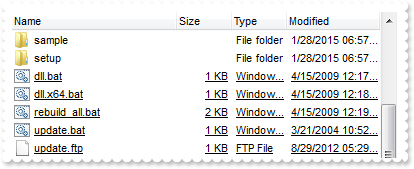
Procedure OnCreate
Forward Send OnCreate
Variant voFileTypes
Get ComFileTypes to voFileTypes
Handle hoFileTypes
Get Create (RefClass(cComFileTypes)) to hoFileTypes
Set pvComObject of hoFileTypes to voFileTypes
Variant voFileType
Get ComAdd of hoFileTypes "*" to voFileType
Handle hoFileType
Get Create (RefClass(cComFileType)) to hoFileType
Set pvComObject of hoFileType to voFileType
Set ComFolder of hoFileType to False
Set ComUnderline of hoFileType to True
Send ComApply of hoFileType
Send Destroy to hoFileType
Send Destroy to hoFileTypes
End_Procedure
|
|
126
|
How do I underline specified files or folders
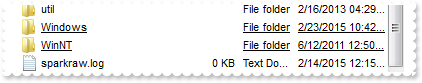
Procedure OnCreate
Forward Send OnCreate
Variant voFileTypes
Get ComFileTypes to voFileTypes
Handle hoFileTypes
Get Create (RefClass(cComFileTypes)) to hoFileTypes
Set pvComObject of hoFileTypes to voFileTypes
Variant voFileType
Get ComAdd of hoFileTypes "W*" to voFileType
Handle hoFileType
Get Create (RefClass(cComFileType)) to hoFileType
Set pvComObject of hoFileType to voFileType
Set ComFolder of hoFileType to True
Set ComUnderline of hoFileType to True
Send ComApply of hoFileType
Send Destroy to hoFileType
Send Destroy to hoFileTypes
End_Procedure
|
|
125
|
How do I underline specified files or folders
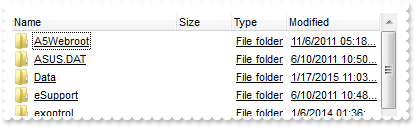
Procedure OnCreate
Forward Send OnCreate
Variant voFileTypes
Get ComFileTypes to voFileTypes
Handle hoFileTypes
Get Create (RefClass(cComFileTypes)) to hoFileTypes
Set pvComObject of hoFileTypes to voFileTypes
Variant voFileType
Get ComAdd of hoFileTypes "*" to voFileType
Handle hoFileType
Get Create (RefClass(cComFileType)) to hoFileType
Set pvComObject of hoFileType to voFileType
Set ComFolder of hoFileType to True
Set ComUnderline of hoFileType to True
Send ComApply of hoFileType
Send Destroy to hoFileType
Send Destroy to hoFileTypes
End_Procedure
|
|
124
|
How do I draw as strikeout specified files or folders
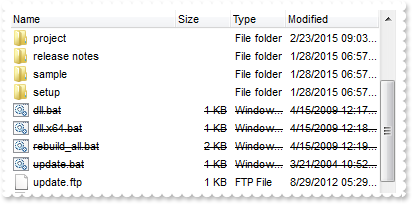
Procedure OnCreate
Forward Send OnCreate
Variant voFileTypes
Get ComFileTypes to voFileTypes
Handle hoFileTypes
Get Create (RefClass(cComFileTypes)) to hoFileTypes
Set pvComObject of hoFileTypes to voFileTypes
Variant voFileType
Get ComAdd of hoFileTypes "*.bat" to voFileType
Handle hoFileType
Get Create (RefClass(cComFileType)) to hoFileType
Set pvComObject of hoFileType to voFileType
Set ComFolder of hoFileType to False
Set ComStrikeOut of hoFileType to True
Send ComApply of hoFileType
Send Destroy to hoFileType
Send Destroy to hoFileTypes
End_Procedure
|
|
123
|
How do I draw as strikeout specified files or folders
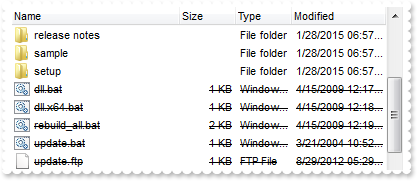
Procedure OnCreate
Forward Send OnCreate
Variant voFileTypes
Get ComFileTypes to voFileTypes
Handle hoFileTypes
Get Create (RefClass(cComFileTypes)) to hoFileTypes
Set pvComObject of hoFileTypes to voFileTypes
Variant voFileType
Get ComAdd of hoFileTypes "*" to voFileType
Handle hoFileType
Get Create (RefClass(cComFileType)) to hoFileType
Set pvComObject of hoFileType to voFileType
Set ComFolder of hoFileType to False
Set ComStrikeOut of hoFileType to True
Send ComApply of hoFileType
Send Destroy to hoFileType
Send Destroy to hoFileTypes
End_Procedure
|
|
122
|
How do I draw as strikeout specified files or folders
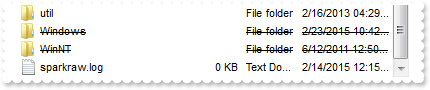
Procedure OnCreate
Forward Send OnCreate
Variant voFileTypes
Get ComFileTypes to voFileTypes
Handle hoFileTypes
Get Create (RefClass(cComFileTypes)) to hoFileTypes
Set pvComObject of hoFileTypes to voFileTypes
Variant voFileType
Get ComAdd of hoFileTypes "W*" to voFileType
Handle hoFileType
Get Create (RefClass(cComFileType)) to hoFileType
Set pvComObject of hoFileType to voFileType
Set ComFolder of hoFileType to True
Set ComStrikeOut of hoFileType to True
Send ComApply of hoFileType
Send Destroy to hoFileType
Send Destroy to hoFileTypes
End_Procedure
|
|
121
|
How do I draw as strikeout specified files or folders
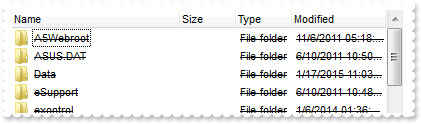
Procedure OnCreate
Forward Send OnCreate
Variant voFileTypes
Get ComFileTypes to voFileTypes
Handle hoFileTypes
Get Create (RefClass(cComFileTypes)) to hoFileTypes
Set pvComObject of hoFileTypes to voFileTypes
Variant voFileType
Get ComAdd of hoFileTypes "*" to voFileType
Handle hoFileType
Get Create (RefClass(cComFileType)) to hoFileType
Set pvComObject of hoFileType to voFileType
Set ComFolder of hoFileType to True
Set ComStrikeOut of hoFileType to True
Send ComApply of hoFileType
Send Destroy to hoFileType
Send Destroy to hoFileTypes
End_Procedure
|
|
120
|
How do I draw as italic specified files or folders
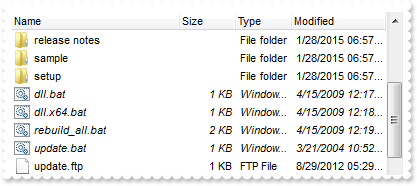
Procedure OnCreate
Forward Send OnCreate
Variant voFileTypes
Get ComFileTypes to voFileTypes
Handle hoFileTypes
Get Create (RefClass(cComFileTypes)) to hoFileTypes
Set pvComObject of hoFileTypes to voFileTypes
Variant voFileType
Get ComAdd of hoFileTypes "*.bat" to voFileType
Handle hoFileType
Get Create (RefClass(cComFileType)) to hoFileType
Set pvComObject of hoFileType to voFileType
Set ComFolder of hoFileType to False
Set ComItalic of hoFileType to True
Send ComApply of hoFileType
Send Destroy to hoFileType
Send Destroy to hoFileTypes
End_Procedure
|
|
119
|
How do I draw as italic specified files or folders
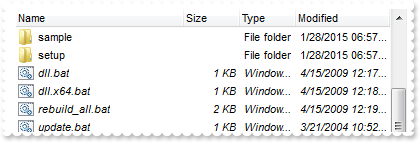
Procedure OnCreate
Forward Send OnCreate
Variant voFileTypes
Get ComFileTypes to voFileTypes
Handle hoFileTypes
Get Create (RefClass(cComFileTypes)) to hoFileTypes
Set pvComObject of hoFileTypes to voFileTypes
Variant voFileType
Get ComAdd of hoFileTypes "*" to voFileType
Handle hoFileType
Get Create (RefClass(cComFileType)) to hoFileType
Set pvComObject of hoFileType to voFileType
Set ComFolder of hoFileType to False
Set ComItalic of hoFileType to True
Send ComApply of hoFileType
Send Destroy to hoFileType
Send Destroy to hoFileTypes
End_Procedure
|
|
118
|
How do I draw as italic specified files or folders
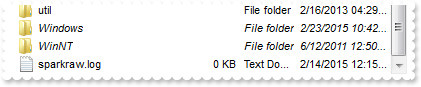
Procedure OnCreate
Forward Send OnCreate
Variant voFileTypes
Get ComFileTypes to voFileTypes
Handle hoFileTypes
Get Create (RefClass(cComFileTypes)) to hoFileTypes
Set pvComObject of hoFileTypes to voFileTypes
Variant voFileType
Get ComAdd of hoFileTypes "W*" to voFileType
Handle hoFileType
Get Create (RefClass(cComFileType)) to hoFileType
Set pvComObject of hoFileType to voFileType
Set ComFolder of hoFileType to True
Set ComItalic of hoFileType to True
Send ComApply of hoFileType
Send Destroy to hoFileType
Send Destroy to hoFileTypes
End_Procedure
|
|
117
|
How do I draw as italic specified files or folders
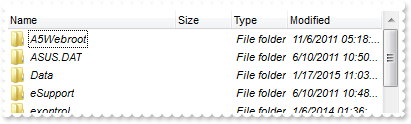
Procedure OnCreate
Forward Send OnCreate
Variant voFileTypes
Get ComFileTypes to voFileTypes
Handle hoFileTypes
Get Create (RefClass(cComFileTypes)) to hoFileTypes
Set pvComObject of hoFileTypes to voFileTypes
Variant voFileType
Get ComAdd of hoFileTypes "*" to voFileType
Handle hoFileType
Get Create (RefClass(cComFileType)) to hoFileType
Set pvComObject of hoFileType to voFileType
Set ComFolder of hoFileType to True
Set ComItalic of hoFileType to True
Send ComApply of hoFileType
Send Destroy to hoFileType
Send Destroy to hoFileTypes
End_Procedure
|
|
116
|
How do I bold specified files or folders
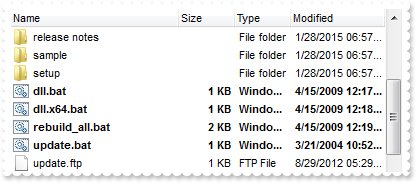
Procedure OnCreate
Forward Send OnCreate
Variant voFileTypes
Get ComFileTypes to voFileTypes
Handle hoFileTypes
Get Create (RefClass(cComFileTypes)) to hoFileTypes
Set pvComObject of hoFileTypes to voFileTypes
Variant voFileType
Get ComAdd of hoFileTypes "*.bat" to voFileType
Handle hoFileType
Get Create (RefClass(cComFileType)) to hoFileType
Set pvComObject of hoFileType to voFileType
Set ComFolder of hoFileType to False
Set ComBold of hoFileType to True
Send ComApply of hoFileType
Send Destroy to hoFileType
Send Destroy to hoFileTypes
End_Procedure
|
|
115
|
How do I bold specified files or folders
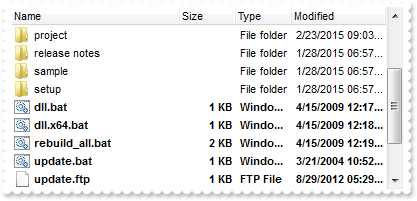
Procedure OnCreate
Forward Send OnCreate
Variant voFileTypes
Get ComFileTypes to voFileTypes
Handle hoFileTypes
Get Create (RefClass(cComFileTypes)) to hoFileTypes
Set pvComObject of hoFileTypes to voFileTypes
Variant voFileType
Get ComAdd of hoFileTypes "*" to voFileType
Handle hoFileType
Get Create (RefClass(cComFileType)) to hoFileType
Set pvComObject of hoFileType to voFileType
Set ComFolder of hoFileType to False
Set ComBold of hoFileType to True
Send ComApply of hoFileType
Send Destroy to hoFileType
Send Destroy to hoFileTypes
End_Procedure
|
|
114
|
How do I bold specified files or folders
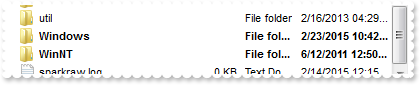
Procedure OnCreate
Forward Send OnCreate
Variant voFileTypes
Get ComFileTypes to voFileTypes
Handle hoFileTypes
Get Create (RefClass(cComFileTypes)) to hoFileTypes
Set pvComObject of hoFileTypes to voFileTypes
Variant voFileType
Get ComAdd of hoFileTypes "W*" to voFileType
Handle hoFileType
Get Create (RefClass(cComFileType)) to hoFileType
Set pvComObject of hoFileType to voFileType
Set ComFolder of hoFileType to True
Set ComBold of hoFileType to True
Send ComApply of hoFileType
Send Destroy to hoFileType
Send Destroy to hoFileTypes
End_Procedure
|
|
113
|
How do I bold specified files or folders
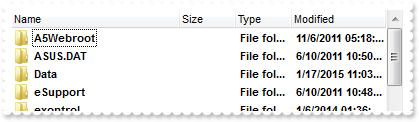
Procedure OnCreate
Forward Send OnCreate
Variant voFileTypes
Get ComFileTypes to voFileTypes
Handle hoFileTypes
Get Create (RefClass(cComFileTypes)) to hoFileTypes
Set pvComObject of hoFileTypes to voFileTypes
Variant voFileType
Get ComAdd of hoFileTypes "*" to voFileType
Handle hoFileType
Get Create (RefClass(cComFileType)) to hoFileType
Set pvComObject of hoFileType to voFileType
Set ComFolder of hoFileType to True
Set ComBold of hoFileType to True
Send ComApply of hoFileType
Send Destroy to hoFileType
Send Destroy to hoFileTypes
End_Procedure
|
|
112
|
How do I change the background color for specified files or folders
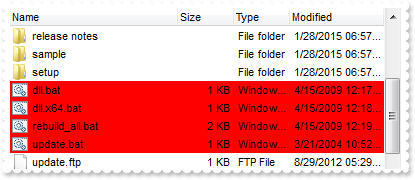
Procedure OnCreate
Forward Send OnCreate
Variant voFileTypes
Get ComFileTypes to voFileTypes
Handle hoFileTypes
Get Create (RefClass(cComFileTypes)) to hoFileTypes
Set pvComObject of hoFileTypes to voFileTypes
Variant voFileType
Get ComAdd of hoFileTypes "*.bat" to voFileType
Handle hoFileType
Get Create (RefClass(cComFileType)) to hoFileType
Set pvComObject of hoFileType to voFileType
Set ComFolder of hoFileType to False
Set ComBackColor of hoFileType to (RGB(255,0,0))
Send ComApply of hoFileType
Send Destroy to hoFileType
Send Destroy to hoFileTypes
End_Procedure
|
|
111
|
How do I change the background color for specified files or folders
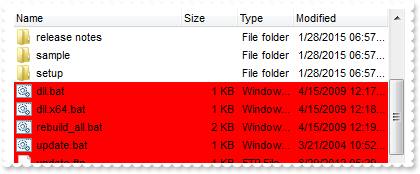
Procedure OnCreate
Forward Send OnCreate
Variant voFileTypes
Get ComFileTypes to voFileTypes
Handle hoFileTypes
Get Create (RefClass(cComFileTypes)) to hoFileTypes
Set pvComObject of hoFileTypes to voFileTypes
Variant voFileType
Get ComAdd of hoFileTypes "*" to voFileType
Handle hoFileType
Get Create (RefClass(cComFileType)) to hoFileType
Set pvComObject of hoFileType to voFileType
Set ComFolder of hoFileType to False
Set ComBackColor of hoFileType to (RGB(255,0,0))
Send ComApply of hoFileType
Send Destroy to hoFileType
Send Destroy to hoFileTypes
End_Procedure
|
|
110
|
How do I change the background color for specified files or folders
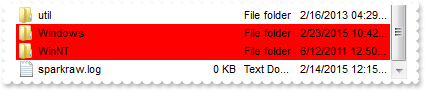
Procedure OnCreate
Forward Send OnCreate
Variant voFileTypes
Get ComFileTypes to voFileTypes
Handle hoFileTypes
Get Create (RefClass(cComFileTypes)) to hoFileTypes
Set pvComObject of hoFileTypes to voFileTypes
Variant voFileType
Get ComAdd of hoFileTypes "W*" to voFileType
Handle hoFileType
Get Create (RefClass(cComFileType)) to hoFileType
Set pvComObject of hoFileType to voFileType
Set ComFolder of hoFileType to True
Set ComBackColor of hoFileType to (RGB(255,0,0))
Send ComApply of hoFileType
Send Destroy to hoFileType
Send Destroy to hoFileTypes
End_Procedure
|
|
109
|
How do I change the background color for specified files or folders
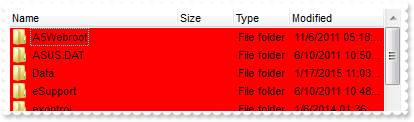
Procedure OnCreate
Forward Send OnCreate
Variant voFileTypes
Get ComFileTypes to voFileTypes
Handle hoFileTypes
Get Create (RefClass(cComFileTypes)) to hoFileTypes
Set pvComObject of hoFileTypes to voFileTypes
Variant voFileType
Get ComAdd of hoFileTypes "*" to voFileType
Handle hoFileType
Get Create (RefClass(cComFileType)) to hoFileType
Set pvComObject of hoFileType to voFileType
Set ComFolder of hoFileType to True
Set ComBackColor of hoFileType to (RGB(255,0,0))
Send ComApply of hoFileType
Send Destroy to hoFileType
Send Destroy to hoFileTypes
End_Procedure
|
|
108
|
How do I change the foreground color for specified files or folders
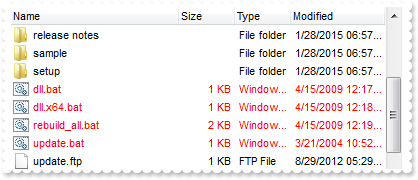
Procedure OnCreate
Forward Send OnCreate
Variant voFileTypes
Get ComFileTypes to voFileTypes
Handle hoFileTypes
Get Create (RefClass(cComFileTypes)) to hoFileTypes
Set pvComObject of hoFileTypes to voFileTypes
Variant voFileType
Get ComAdd of hoFileTypes "*.bat" to voFileType
Handle hoFileType
Get Create (RefClass(cComFileType)) to hoFileType
Set pvComObject of hoFileType to voFileType
Set ComFolder of hoFileType to False
Set ComForeColor of hoFileType to (RGB(255,0,0))
Send ComApply of hoFileType
Send Destroy to hoFileType
Send Destroy to hoFileTypes
End_Procedure
|
|
107
|
How do I change the foreground color for specified files or folders
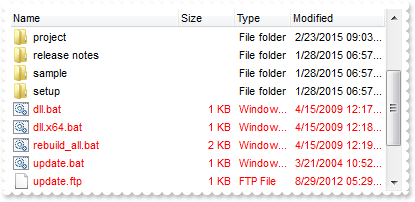
Procedure OnCreate
Forward Send OnCreate
Variant voFileTypes
Get ComFileTypes to voFileTypes
Handle hoFileTypes
Get Create (RefClass(cComFileTypes)) to hoFileTypes
Set pvComObject of hoFileTypes to voFileTypes
Variant voFileType
Get ComAdd of hoFileTypes "*" to voFileType
Handle hoFileType
Get Create (RefClass(cComFileType)) to hoFileType
Set pvComObject of hoFileType to voFileType
Set ComFolder of hoFileType to False
Set ComForeColor of hoFileType to (RGB(255,0,0))
Send ComApply of hoFileType
Send Destroy to hoFileType
Send Destroy to hoFileTypes
End_Procedure
|
|
106
|
How do I change the foreground color for specified files or folders
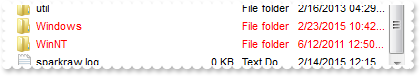
Procedure OnCreate
Forward Send OnCreate
Variant voFileTypes
Get ComFileTypes to voFileTypes
Handle hoFileTypes
Get Create (RefClass(cComFileTypes)) to hoFileTypes
Set pvComObject of hoFileTypes to voFileTypes
Variant voFileType
Get ComAdd of hoFileTypes "W*" to voFileType
Handle hoFileType
Get Create (RefClass(cComFileType)) to hoFileType
Set pvComObject of hoFileType to voFileType
Set ComFolder of hoFileType to True
Set ComForeColor of hoFileType to (RGB(255,0,0))
Send ComApply of hoFileType
Send Destroy to hoFileType
Send Destroy to hoFileTypes
End_Procedure
|
|
105
|
How do I change the foreground color for specified files or folders
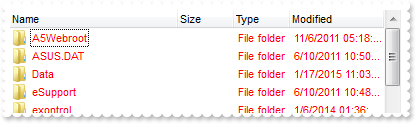
Procedure OnCreate
Forward Send OnCreate
Variant voFileTypes
Get ComFileTypes to voFileTypes
Handle hoFileTypes
Get Create (RefClass(cComFileTypes)) to hoFileTypes
Set pvComObject of hoFileTypes to voFileTypes
Variant voFileType
Get ComAdd of hoFileTypes "*" to voFileType
Handle hoFileType
Get Create (RefClass(cComFileType)) to hoFileType
Set pvComObject of hoFileType to voFileType
Set ComFolder of hoFileType to True
Set ComForeColor of hoFileType to (RGB(255,0,0))
Send ComApply of hoFileType
Send Destroy to hoFileType
Send Destroy to hoFileTypes
End_Procedure
|
|
104
|
How do I get the count of all items
Procedure OnCreate
Forward Send OnCreate
Variant v
Variant voFiles
Get ComGet OLEVisibleItems to voFiles
Handle hoFiles
Get Create (RefClass(cComFiles)) to hoFiles
Set pvComObject of hoFiles to voFiles
Get ComCount of hoFiles to v
Send Destroy to hoFiles
Variant var_Count
Move v to var_Count
End_Procedure
|
|
103
|
How do I get the count oc checked items
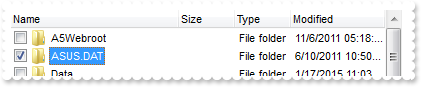
Procedure OnCreate
Forward Send OnCreate
Set ComHasCheckBox to OLECheckBox
Variant v
Variant voFiles
Get ComGet OLECheckItems to voFiles
Handle hoFiles
Get Create (RefClass(cComFiles)) to hoFiles
Set pvComObject of hoFiles to voFiles
Get ComCount of hoFiles to v
Send Destroy to hoFiles
Variant var_Count
Move v to var_Count
End_Procedure
|
|
102
|
How do I get the count of all items
Procedure OnCreate
Forward Send OnCreate
Variant v
Variant voFiles
Get ComGet OLEAllItems to voFiles
Handle hoFiles
Get Create (RefClass(cComFiles)) to hoFiles
Set pvComObject of hoFiles to voFiles
Get ComCount of hoFiles to v
Send Destroy to hoFiles
Variant var_Count
Move v to var_Count
End_Procedure
|
|
101
|
How do I get the selected folder
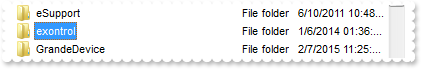
Procedure OnCreate
Forward Send OnCreate
Variant v
Variant voFiles
Get ComGet OLESelItems to voFiles
Handle hoFiles
Get Create (RefClass(cComFiles)) to hoFiles
Set pvComObject of hoFiles to voFiles
Get ComCount of hoFiles to v
Send Destroy to hoFiles
Variant var_Count
Move v to var_Count
End_Procedure
|